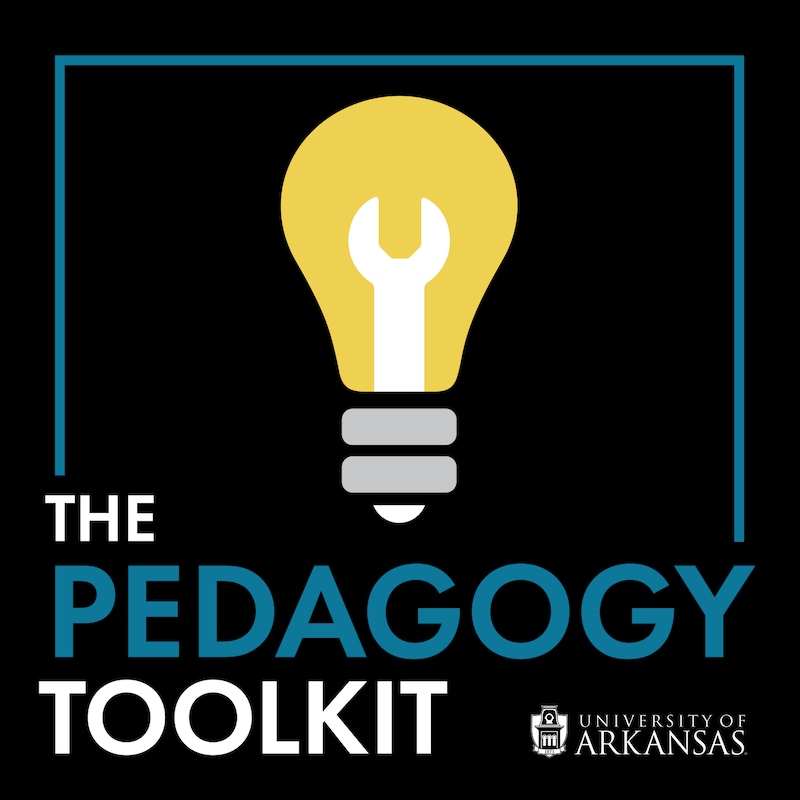
Shownotes
Making the move to online instruction comes with many unique obstacles and components to incorporate. In this episode, Alex and James discuss some recommendations and methods to best manage the creation and implementation of fully online courses.
The analogy of a puzzle is used to help understand this. There are the key strategies - “Put the corner and edge pieces in first”. Then there are the supplemental strategies to get more done “group puzzle pieces by color, landscape, object, etc.”. Similarly, in building and managing online courses, there are key strategies to manage time and there are supplemental strategies that we find helpful.
Consider these resources:
Transcripts
Alex 0:00
Hey, this is Alex. Welcome to the Pedagogy Toolkit. In this episode, James and I discussed overcoming the hurdle of time management and productivity for instructors when a traditional course transitions to online instruction. This can be one of the unforeseen obstacles for many teachers when first beginning to switch to a fully online course, to keep listening to learn our recommendations and hacks for a better experience
Alex 0:41
I think this is your this is your first official episode not as a contributor or a guest, but like an actual member of the team? Right? that'll that'll be released maybe? Yeah, did we have you Have you recorded
James 0:54
With Amalie and Camie, but I don't know. I don't know. It hadn't been out yet.
Alex 0:58
Yeah, I don't know when this one's gonna fall in the official queue of it. All right. We get it all edited. But hey, welcome, officially as your first Thanks, Alice. Maybe it's it's distribution. Yeah, it's nice to be here. If anybody liked the music that they just heard. Sure. They can also thank you for that as well. Yeah, cuz that's your original. That's your opposition.
James 1:18
Yeah. Yeah. Thanks for yeah, thanks for using it. I'm gonna I'm gonna ask for a link in the in the description at some point. I was considering this today. Like, what would I link them to? Right?
Alex 1:27
I always like to get these off with it with a question that I can link back into the subject that we're talking about here. Do you ever play with Jigsaw Puzzles? How do you feel about those?
James 1:36
Yeah, man. I'm a puzzler. Yeah, well, kinda. I'm a I'm a supporter of puzzlers. My wife and son enjoy puzzles. And I don't really enjoy puzzles, but I enjoy them enjoying puzzles. So I come and work a little bit. I'm also terrible at them. So I go work a little bit on it. And then I bail and then they finish it up. But my wife loves them. I used to have a friend he worked at one of the big puzzle manufacturers, Ravensburger. Oh, no way. Yeah. And so he would, you know, I don't know, I don't wanna get him in trouble. He would like drop me off some puzzles. Sometimes he had to line on some puzzles.
Alex 2:09
Sure, that's a perk of the position to be able to get out those those early releases. I'm similar to you, where I don't necessarily have the inherent patience for puzzles, jigsaw puzzles, however, my wife loves them, my daughter who's four is starting to get into them, they are great, because they're a great analog game, you really just take your time, you have to have to be strategic with how you place it all together, you can't just kind of go into it willy nilly. And I was thinking that's a good analogy is we're going to talk time management today and productivity and building working in online courses. Awesome. If you are going to with your your wife and son going to help solve a jigsaw puzzle with them. How would you what would be your strategy going into it? How would you attack it?
James 2:54
Okay, so we have one like House strategy, which is same one as everybody who has to do the border first, right? Yeah, so we do the border. But the second one are where I usually add some value later on, since I'm not good at finding the links anyway. And appraisal is I ended up in sorting tasks, you know, sorting things by shape, or by color, or whatever the kind of whatever the puzzle dictates would be the smart way to go about it. Right. So I ended up being kind of well, you know, hey, another analog, it's a support role, rather like instructional design is.
Alex 3:25
That's the key strategy there that, like you said, it's the house rules, but but everybody kind of operates from it, you want to find, ideally, those corner pieces, yeah, and then work to the edges, and then maybe find those those easily identifiable colors, shapes, patterns panel, what kind of image we're looking to construct by the end of it. And then you really have to once that framework is built, then you can get into the nitty gritty of like, what are the other little details and other little pieces I can put together to make a complete picture by the end of this. And I think that's kind of the using that as the analogy launch into what we're going to talk about with time management is there are going to be those those corner pieces, those edge pieces when it comes to time management in online instruction, that maybe I want to approach at the 30,000 foot level. And then I think one of the things that I know you're really great at working with you on the ID team here is really good at those little like, what are those detail pieces? What are those, those nitty gritty hacks and those ways to like really fill in with productivity and maximize those times? Let's get into it. Awesome. So really, what we want to do is take maybe some of those pieces and components that they've gotten used to in the face to face and learn how those work parallel or in conjunction with what they're doing in the online space because working with instructors, very rarely. Are they going to be unilaterally in one of those lanes, right? They're going to assumption or these days. Yeah, they're going to be teaching some face to face some online some hybrid. Yeah. So how do we blend all these together? Because it is going to be different, right? I mean, in your experience, what's what's some of the key differences you know, with online versus
James 4:55
I'm glad you asked the biggest difference I think if you're coming to it from face to face Is that we front load a lot of the work, you know, in a face to face class, you can stay a few steps ahead of them. And that's okay. But in an online class, you want to build the whole thing out in advance. So then when you are delivering the class actually teaching it, you can focus not on content development, but on interacting with the students on giving quality feedback, and all those kinds of things. So the rhythm is different from what you're used to. I mean, when I first started teaching online, that was the biggest difference for me was the first time through I had to stay I you know, I tried it, I tried to stay a week ahead of them, it wasn't a great way to do it's not a great way to teach. Everybody knows this is just that teaching often is not set up in such a way that you can really front load all that word. But that's what we really strive to do. We build it out before, go time. And then once it's, you know, once it's underway, you can make adjustments, make notes for next time, you have to figure out how you're going to reconfigure it. But that's the biggest difference which you think,
Alex 5:57
Yeah, I would agree, I think the face to face really allows for you to react in real time. That's, that's very organic. That's human interaction. And we've removed that in the online space when it's asynchronous. And that doesn't mean that we can't replicate that in online spaces. It just requires more intentionality. And more intentionality requires more time. There you go. Preparation. Yeah. So even one of the first points, if you are use that face to face environment, you're shifting into an online teaching environment, it's going to have to be in place prior to the course beginning. Yeah, one of the big components that I think is a very quick and easy implementation would be if you're teaching a three hour online course, typically, if that was a face to face, you're spending three hours a week in the classroom, you're still going to have to in a face to face devote time outside of the actual lecture or are teaching face to face with grading with all these other components, that you can utilize that space still, for a three hour online course, still keep those three hours that you would have been using for the face to face lecture or instruction, right and use that now for this the time dedicated for responding to the student messages, getting into discussion boards, finding space to grade, that's going to really help you stay on top of the week to week, activities that are going to be happening in the online space. Yeah.
James 7:12
And in fact, you know, it's kind of a relief as an instructor, once you've built a class all the way out, and you're not, you know, playing this chase, catch up game where you're trying to stay a week ahead of them. It's just a lot more relaxing, you really can start it up in the discussion boards, which is something I recommend everybody do. And the thing I Oh, yeah, best feedback for as, as an online instructor when I was doing that was I actually spent time in the discussion boards. I spent a lot of time in the discussion boards. And even if you're just like, saying, you know, like just giving general reassurances and saying, Oh, hey, that's a good point. It doesn't have to be super substantive, it just has to be there. And you can really, yeah, you can take that time that you would have been spending stressing out trying to get your lecture together the night before. And instead spend that time giving people a little bit of extra, I want to say attaboy, but I need a non sexist version of attaboy at a person, you know, give them some little encouragement to human at a human? Yeah, yeah, you can you can encourage people there and you can, you can find ways you can have fun doing it chiming in and saying, oh, yeah, you know, that's good. That reminds me of, right, you know, another thing if you're into that, you might dig this. And then they'll really feel like you're there. And, and you can do the same thing. If you're, if you're less about discussions, or in addition to discussions, you can do it in terms of your feedback on assignments, you can get spend a little more time on those because, you know, you've you've already, you've already built the class out that makes it's much more efficient after it's built Absolutely.
Alex 8:37
As the world of online education continues to grow. And there's continuous policies and practices and procedures. And this can be something we'll focus on down the road, but boil it down to reductively would be just, you need to be in your course, actively engaging, not just relying on automated feedback or automated grading, you need to be active in your course. And time management is a huge piece of allowing you that freedom to do it in a substantive way where maybe sometimes you're just prompting the conversation forward. But other times you're interjecting playing devil's advocate, really stirring up discussion or giving adequate feedback on the grading that you're doing. Yeah, and you have to understand that that time is is there for you. You just have to build it out in your schedule ahead of time.
James 9:21
We're totally gonna do an episode on discussion boards and how to use them. Absolutely. How to use them. Well, I mean, everybody uses them. But there's there's a, there's some nuance to using them in ways that that help students out rather than just as a way to publicly turn in your assignment.
Alex 9:37
Yes, and a big, big part of that. That's actually really good segue to leaning into the powers of the learning management system to work in your benefit would be things like building rubrics within your discussion boards or your assignments, not only so that the students have clear expectations, and then you're gonna have to manage less questions via email, you're gonna have to manage lead So yeah, rogue students wanting clarifications on things if you build clear standardized rubrics, they can be different for every single assignment at least. But if you're if you're going to use week in week out quizzes or discussion boards, they know what to expect and how you're going to grade it. Yeah, that saves so much time. And it saves so much time for your, your grading and your feedback.
James:Oh Yeah. Totally. I mean, I know rubrics for some people are hard to sell, or they never get around and making one for their assignments. But and that's this another, we should do a whole episode on this. But there's a rubrics are great. And I stumbled into them. I don't know how when I was teaching online as a survival mechanism, because you especially in English, which was what I taught, you can write these essays, essentially, as response is a comment and you're wasting your time doing that, because a lot of what you need to say to everybody is the same stuff. So if you can come up with a three to five point rubric, you know, the obvious components where you're just grading on the rubric, you know, things like my case, grammar, MLA adherence, you know, things like that, you know what those are, and you can set those categories, and then you're just playing like, you know, you're clicking, clicking boxes, and then you leave yourself that room at the bottom for a little comment, but that comment gets shorter. And that's better for you and them, they can process that a lot better. It's not as overwhelming. Yeah, rubrics are great, there, it's a little like testing, it requires some work on the front end to build those things out. Yeah. But once they're built out, and you can fine tune them. And eventually, you've got a really nice tool that you can just keep using. And the new version of Blackboard library Ultra makes it really easy to have a bank of rubrics and reapply them. So I know this all sounds kind of creepy and standardized, but what it really does is frees up space for instructors to do what they're really good at, which is, you know, interacting with their students and helping them you know, see the light.
Alex:100%. And I think that to piggyback off of that, I would say if it is kind of freaking someone out and saying, Well, that just sounds, you know, sterile and
James:Mechanistic?
Alex:Yeah, absolutely. Well, there's frameworks that you can create, that are evergreen, that if you're teaching, whether it's face to face or online, you can reuse those systems and those frameworks constantly. I mean, be thinking not just from this individual class in a silo, for sure, but be thinking about if I'm going to teach more courses online in the future, if this type of rubric would apply to my face to face students, why? Why couldn't I take the framework that sets you have for success for semesters down the road as you're working on building more content for your courses in the future.
James:Because you know, if you have a writing, if you typically use writing assignments to get to some of those higher level thinking outcomes, then you can, you can totally rinse and repeat that that rubric of the what counts is good writing for you is going to be the same in any class that you teach. Right? Right. Now, you again, you leave yourself some room for the for the comment so you can nuance things a little bit. Did I just verb that? Yeah, so you can you can add nuance to your reply and touch on the content, but those structural things, those, those things that have to be there, like things being in my case, things being grammatical using sources, well, stuff like that, you're just saving yourself reinventing the wheel. If you come up with one of those and you can you know you can you can iterate you can build it out over time. And I think the caution, I would say there on rubrics is, is keep it simple, right, you'll be tempted to make an eight point rubric with five degrees of quality. And what I discovered in my own life doing that was that it worked a lot better when there were maybe three to five points, but only three degrees. It was it either. It was either good, it was excellent or needed improvement. And that was kind of it.
Alex:Absolutely, and standardizing it across similar types of assignments within subject matter allow students to track progress. Oh, maybe in this first assignment, I wasn't great at Subject Verb Agreement. Right. next assignment. Oh, man, I missed that again. But instead of an instructor, willy nilly grading or writing things through comments the whole time they see more or less structure and they can try. Oh, okay, I see where I'm improving in this area. Last time, I got an average performance in this round. I'm getting excellent performance in this according to the rubric giving.
James:You're giving them that that really targeted feedback that way, so they can they can track it. I had a student one time say, you know, here's what you know what I like about this class. This is what I liked about this class. And he pointed at my rubric. This was back when I was doing this on paper. Yeah, yeah. He's like, because I can see right here, you know that I left the page number off. And that cost me a point. That's not right. It cost me a point next time. Yeah. Yeah, and those Yeah, rubrics, rubrics.
Alex:There's a lot of great streamlined technologies built into the majority of the big learning management systems that you can continue to to implement and folks like instructional designers, academic technologists, learning technologists within your institution can be really helpful to lean into not just rubrics But things like date management tools. So if you assign a date on any particular assignment, as long as that's got that you're marked within the assignment, you can go not just to every single assignment, if you need to update dates for the next semester, you can go to one resource within the LMS. And update everything all at once. That saves a ton of time. Same thing with quizzes and test pools, you have a bank of things, you can pull and combine resources, you're not having to reinvent the wheel every time. So so we want to work with your technology experts, pedagogical experts within your institution to really lean into the LMS is built for you to save time, intuitively, right. Another area that is going to be important to bear in mind, whenever you do shift to the online instruction space is going to be there's inevitably a dozen tasks that didn't exist in the face to face environment that are going to exist now in the online space. What are your experiences, James with different ways to manage all the new tasks on top of the tasks that someone's going to already have? As an as an instructor? Sure, yeah. Where would you kind of point them in that direction?
James:Well, you know, I mean, I'm a to do list type person. But recently, I've gotten into a slightly more expanded version of that, which is a thing called a Kanban. And it's a Japanese word that means springboard, or billboard, or I've seen it described even as “card you can see”. And Toyota, the car manufacturers started using these in the 50s. And really what it is, is the old school like analog version, which you can still do, if you want is a whiteboard, divided into three columns, and a bunch of post it notes. And your columns are to do you know everything that you think needs to be done, that can be a little overwhelming, but everything you think needs to be done, and then things you're working on right now. So “to-do”, “doing” and then “done”, and you move things across. And this gives you a visual of the body of work remaining in that to do column, and the amount of work you're currently engaged in. And then the final thing, a kanban has some other concepts like limiting the work in progress. That's the stuff in the doing column. I don't really go with that. But what I do like the visual, so I can see what's going on there, because a million little tasks when you're building an online course, and you want to get as many of them done as possible.
e Agile Manifesto came out in:We'll talk about that a little bit second, but getting it out of my head where it's just fuzzy and on paper so that when we have a meeting with the client, or with the instructor, we can say, okay, hey, let's run down some of these things. Are we going to have a video for less than four? Okay, cool. We're not great. We'll cross it off. Right? But it's like it helps. It helps remind you what you what you intended to do. Because you know, we build these things over a semester, it's easy to forget something that you wanted to do. And it's perfectly okay to renegotiate that agreement and say, hey, you know what, I don't think every lesson needs, you know, a video of me talking, you know, I found it, I found a TED talk for this one. Let's just use that. But the common thing is nice. It visualizes things, it helps add a little bit of accountability. And it gives you a way to have a real targeted conversation about a particular thing, because you can get the comment threads going back and forth. And I was really surprised how many instructors that I've worked with this term, who I wouldn't describe as super-duper tech savvy, took to this pretty naturally and liked it. They liked having a list of things that they can go through and it's much more I found it more useful than at standard to do list. It's got a little bit more nuance to it, and really worked well for online course development.
And the thing I didn't see happening If I knew it would let me visualize the tasks, it's a fancy to do list, you know, except you get to move things in stages, right? From just from to do to in progress. It's very helpful because you know, you tend to work on these things, and you need to work on something else. And so being able to come back and say what's in progress? Oh, yeah. And jump right back into, it's very helpful, because you can spin your wheels a lot trying to figure out what remains to be done, or what you were working on last time. And I've tried to take notes and stuff, this works better for me. But yeah, you can also use it outside of work. And the nice thing about the electronic version of kanban, either in Notion or Planner, or any of the million tools let you do it, almost all of them have the ability to create a category or a tag or something like that. So you can easily filter your list by your life outside of work, your work life, your side hustle, your you know, just whatever the categories are, that makes sense for your life, you can filter that way. And that gives you that, that added ability to like, look at what you want to look at at that moment. When I get home. I don't want to think about work. I want it but I got a lot of stuff to do at home. Yeah. So I want to look at just the home stuff.
Alex:There's such a good satisfaction in the time management and seeing productivity move forward. That snowballs when you're able to cross things off. And I think that's what's great about Planner and these steps is if you can ideate in a visual space, what are my tasks, whether in a prebuilt for an online course or in the week-to-week tasks that you're doing? Checking that off and getting things done may be the more intuitive way to understand but you know,
James: ductivity or whatever back in: Alex:You're giving him credit. So I think you’re safe.
James:So I jokingly call him the David in my in my house and my wife throws it back at me sometimes she says what would the David say, you know, when she catches me not following
Alex:You feel that sharp pain in your chest.
James:Well, the David says a lot of things. And you know, I'm not this will not scoop his system at all, though, you can find summaries of it online. But I mean, just buy his book. It's like $14, and it will line it out for you. And then you can implement it however you want to. But he has a few rules that I take to heart. One. And this goes straight into education theory, which is something we're well versed in as instructional designers is breaking projects down into tasks, or what David Allen would call next actions. And by that he means the next action that's actually going to move something forward. So you have all these actions, all these little things you got to do, and then you decide what's the next one. So instead of the concept of priority, because everything's important, right? So trying to assign a priority priority shift. So instead of doing that, what he does is kind of like the complement that you you track, you try to list all those things you're going to do what everything, every little task that when it's done, we can say the project's done, because ultimately you can't do a project, you can just do tasks that add up to the project. That was a big that was revelatory to me. I don't know why we got I was always trying to do a project. b Can you just can say what is the project and you'd line out all of those, all those to do's and when those are done, it's done. And then you for priority, you figure out every time you look at it, you know, you sit down to work you okay, what's the next thing that's gonna move it forward, and then that's the thing you work on. There's a few other rules too. He has a I can't remember how many minutes he uses. I use five minutes, but he has this rule, which is, if you can do something, let's let's go with five. If you can do something in five minutes, just do it. Don't track it. Yeah. Because then you're adding that overhead to track it. You don't need to track it. Because you're not going to go look at the done list at the end and go on and bask in the glory of the done list. You're just going to you just need to get the thing done the whole project done. So if you can knock it out right now just knock it out right now, in general, this saves you some time, you know, because you can some of that stuff is low hanging fruit and you can just knock it out. And I'm mixed a metaphor there but you get the idea.
Alex:I think those are all great tips and kind of hacks to really maximize your your management of time, not even from our targeted A demographic of online instructing but just for life, oh, yeah, in general, this is this is great. What and, and I would probably segwaying that even a little bit more pointedly into the online course development or online instruction mode, I would say, as an instructor, you want to accomplish tasks by order of importance to the ultimate like course objectives, those are going to be things that carry the most significance, sure, that carry the most time sensitivity more often than not, and so that you want to, as you are the expert, who knows your course the best and what as you know, what objectives you want to get out of them for your students, you're gonna have to see how being in the online space, you could get distracted by a million little things. Sure, that have to do with the nuances of online instruction.
James:Yeah, and this is where you should totally lean on your instructional designers. And yeah, academic technologists, for all those little things. Like, there's a million things and even me, right, like I, there's a plenty of things I can do in the online space, technically speaking, but I'm lucky because we have people, you know, we have academic technologists that I can kick those tasks to. And those human beings are so much more efficient than I am. At, for example, building quizzes. I'm right below building quizzes, and most instructors are far slower than I am. So what we what we try to do and what what good instructional designers and academic technologists and learning management professionals should do is, is you know, try to take some of that load off the instructor so you know, if they're if they're comfortable banging out quiz questions in a Word document, and indicating what's the right answer, great. And we just hand that off, and somebody else can implement it. That kind of division of labor sort of thing. Don't don't get too precious about that stuff about Yeah, doing it yourself. I mean, sure, learn new skills. But if you learn how to use a Kanban, then there's a skill that will apply to potentially many more things and learn how to build a quiz. Now I say this for people blessed to have have a team, you know, I mean, when I first taught online, they said, Hey, here's your login to Blackboard. I won't say who it wasn't the where we currently work. But they said, Hey, here's your login to Blackboard. Hey, oh, yeah, have fun. Here's some syllabi that other other professors have used in a face to face environment for inspiration. Go for it. Well, I mean, yeah, I didn't have anybody I had, I had a guy in case I couldn't get logged in. Got it, that guy. Because the system was down, I it would be totally unfair, I think for to just spring that on most instructors because they don't have that background. And that's going to take them exponentially more time to build these things than it would people who use these tools every day,
Alex:Regardless of the support system around you, whether it's a whole team, like we're very fortunate to have here Global Campus, or if your institution where you're teaching at is thinner on the support side, yeah, there are going to be resources out there to go and grab, that will help you and I think the goal should be if you're newer to that space, don't expect that you're going to master it all in one cycle. The goal should be get the deliverable out there, get the course out there, you can refine it as you go courses are active in living spaces, and you can build it and improve it over the course of multiple semesters and multiple iterations.
James:Absolutely, think in terms of iteration.
Alex:You have the five minute rule for accomplishing tasks to remove that cognitive load for you, I try to work actively and encourage others to work by the 30 minute rule when it comes to a slightly different time management. Okay, opportunity. And that's, especially in this space, let's suppose you are coming in to a system or some kind of tool within the learning management system that you're unfamiliar with. Don't spend more than 30 minutes trying to solve it by yourself. And maybe for you based on your workload is 15 minutes. Again, it's going to be malleable based on your your but for me, I tried to implement a 30 minute rule, I'm gonna spend at least half an hour, I've come into something on Blackboard, for instance, that I'm just totally ignorant to it, I spend just 30 minutes trying to solve this myself. And then if I cannot once 30 minutes are up and I'm going to kick it to one of the other IDs and be like, Hey, can you help me with this or I'm going to search online for discussion board forums or other other areas where people have encountered this problem before, but I want to at least try and wrap my brain around it maybe maybe I could solve it in five minutes. Maybe I can solve it in 10 but if I get to that point where I'm okay I'm not going to there's like there's gonna be a point where I'm there's a sunk cost here and I could be burning way too much time.
James:Yeah, that's smart. You might even want to use a timer because I can get hyper-focused on some of these problems and not able to break out of it really. But unless something comes along to make me
Alex:One other quick little hack is don’t be afraid to post at large when you notice mistakes or you notice commonalities.
James:Yeah, totally efficient
Alex:If they’re in a face to face. If there's a missed question on a quiz that seemed very universal, you can just address that in the face-to-face environment. And online to avoid a dozen e-mails from individual students, post that video discussion board or to the announcements page. You've solved it right there. As far as like, hey, here's the situation, here's what I saw occur. It's those little things that you don't necessarily intuitively know that that's going to have to happen online space, but it will save you, again, if you know that upfront.
James:Oh, yeah. I read an essay 1 million years ago and I can't remember the name of it. But it was about looking for patterns of error. In this case, they were talking specifically about commenting on written assignments saying every, don't try to get everything wrong, it's overwhelming for you and for the recipient of that feedback. Instead, try to find a pattern of things that if the student were to focus on that, it would make the biggest impact in improving their writing. If you have a problem forming possessives, say. You can say hey, I noticed in your thing you have several places where you form possessives incorrectly. Here's a link to a thing. You can do that every instructor in a face-to-face class does this anyway. You come in and you say, hey, I notice a lot of you guys had trouble with the work cited page. I'm going to keep doing English examples because they come easily to me. But whatever it is in your field. You can do that in the online space too. With the announcements tool, in any app you can just say hey... This goes to that regular substantive interaction to say hey, in the last assignment, a lot of people had trouble with blah blah, blah. Don't call them out, anonymize it, but you're benefiting most of them probably. Because if that, if you're picking a thing that more than one person had trouble with, then you're addressing that. For more people, it's two for one. But also you're reinforcing that rule and that expectation for other people in the class, even if they don't struggle with it in a way that those couple of students did.
Yeah, that's good stuff. And of course, spoonful of sugar. Tell him some things that went well before you launch into the things that didn't go so well.
Alex:The affirmation sandwich. I've heard it say something positive, provide the critic, and then say something positive again.
James:Yeah it’s good to end on the positive. People remember the beginning and the end. We've got science for this
Alex:The Primacy and Recency effects.
James:You've got the technical terms, check you out. Yeah. They remember the stuff. The beginning of stuff. The end, They don't remember the middle so much. Yeah, if you can do it, if you do positive on both sides, that's great.
Alex:Yeah, absolutely. To wrap this up, I would just remind those listeners, again, thinking of that puzzle analogy again, when it comes to time management, what are going to be your corner pieces that you know are going to be ever present that will anchor how you then approach the rest of the puzzle To put together? You want to figure out what are those things that I know I need to figure out upfront. How am I going to replace my time here, how am I going to fill in the time here? And then how can I group? That's where things like the kanban can be really beneficial because they help you put things into groups and categories. Then you can tackle the whole picture, the project analogy there too. It's like you haven't built a puzzle until you've put all 500 little pieces together.
James:That's right.
Alex:It's the same thing with building an online course and teaching online course. And to do that in the most efficient way...
James:Yeah, if you're not currently using some tool to track the tasks for a particular course that you're building, pick one. Even if the one you pick is a legal pad and a pen. Just get started doing that so that you know what remains to be done and you don't have to try to keep stuff in your head. Now, there's probably somebody out there who's really great at keeping fullness in their head, but I'm not that person. Yeah, there's so many tools if you're struggling to start with Microsoft Project or notion, because those are great. But I'm sure there are 1 billion others and hey, if you let us know, we'll add a few of these to the show notes probably.
Alex:Absolutely. Yeah. In the spirit of time management we’ve got to wrap it sometime. We'll wrap at some point there. Thanks for listening. James, thanks for taking the time.
James:Thanks, Alex for having me.
Alex:Yeah, absolutely. Look forward to chatting with you all next time. This is the Pedagogy Toolkit.



