Shownotes
GotTechED the Podcast
Episode #121: 12 Easy-to-Use Artificial Intelligence (AI)- Powered Edtech Tools
Welcome back to GotTechED the podcast this is Episode 121 called “12 Easy-to-Use Artificial Intelligence (AI)- Powered Edtech Tools” In this episode, we’ll discuss 12 awesome websites and apps that use AI to power what they do. We’ll also share some ideas for how these tools can be used in your classroom.. This is another episode you don’t want to miss, check it out.
Segment 1: Updates
- Teachbetter Conference October 14th and 15th
- Presenting Edtech Throwdown with Stephanie Howell
- Podcasters Row
- Free LincSpring Virtual Conference
- https://linclearning.com/lincstream-teachers-2022/
Segment 2: Edtech that uses AI
- GradeScope
- Gradescope helps you seamlessly administer and grade all of your assessments, whether online or in-class. Save time grading and get a clear picture of how your students are doing
- iScanner
- US-based #1 scanning and document management platform. Ad-Free and trusted by over 80 million people worldwide!
- Wordtune - rewrites sentences for you
- Otter.ai
- Otter has your back - empowering you with real time, accurate notes that are stored in one central, secure, and searchable place so you and your team can be more engaged, collaborative, and productive.
- WowTo.ai - Use AI to create videos in multiple languages
- Lookout-Assisted vision
- Lookout uses computer vision to assist people with low vision or blindness get things done faster and more easily. Using your phone’s camera, Lookout makes it easier to get more information about the world around you and do daily tasks more efficiently like sorting mail, putting away groceries, and more.
- Built with guidance from the blind and low-vision community, Lookout supports Google’s mission to make the world’s information universally accessible to everyone.
- Speechify- Chrome, IOS, and Android

- Quillbot
- Fotor (GoArt.fotor.com)
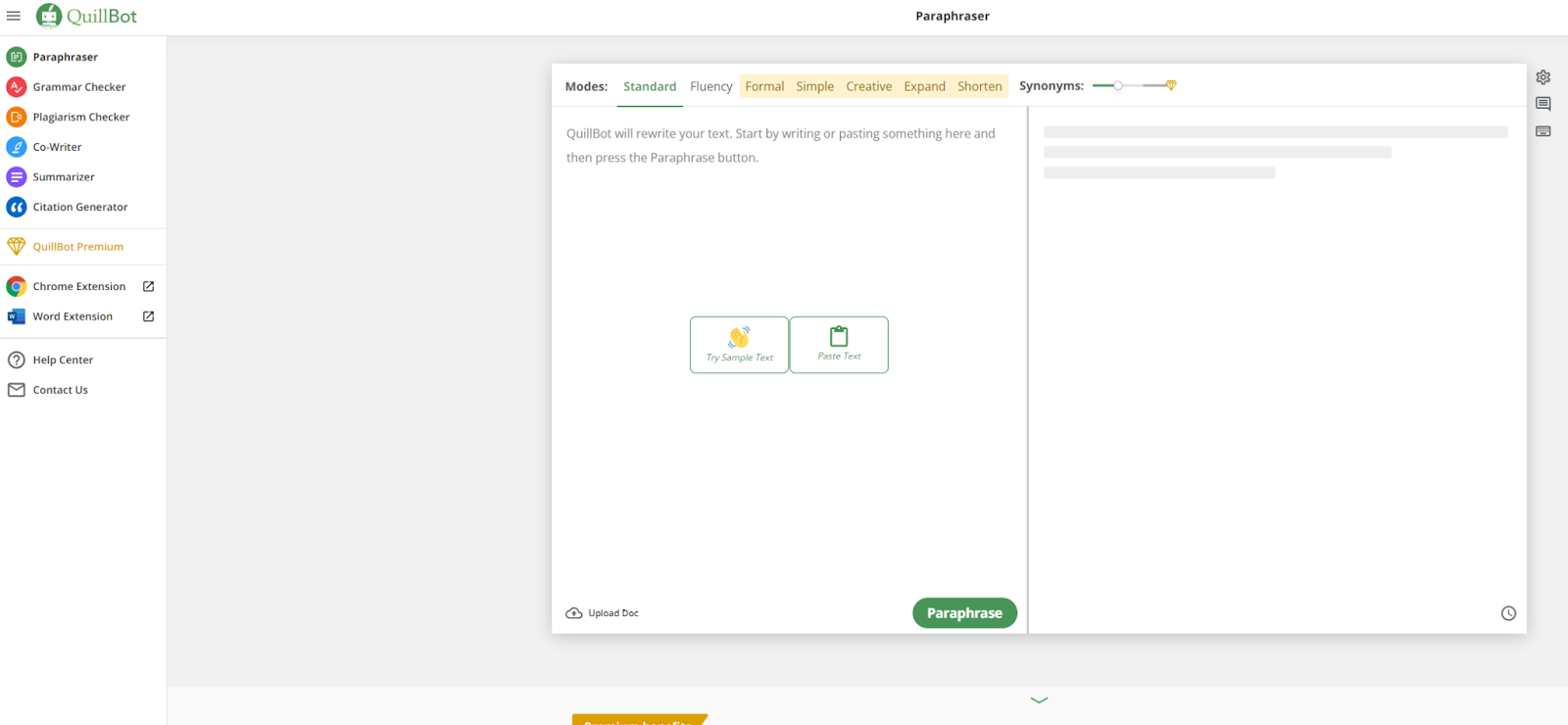
- Edit photos, create NFT’s
- Dream by Wombo
- AI Art Generator
- NFTs
- NSynth Sound maker - mix sound effects to make never before heard sounds
- Soundraw.io - royalty free AI music creator, pay only
Segment 3: Where to Find GotTechED
Do us 3 favors
- Subscribe to GotTechED the Podcast
- Apple Podcasts
- Spotify
- Google Podcasts
- Stitcher
- YouTube
- Twitter
- Facebook
- Write us an Apple Podcast Review!
- Tell your friends about www.gotteched.com
- Tell your friends about the Teach Better Podcast Network
Music Credits:
Subscribe to our Podcast
Connect with us on Social Media
Join the Conversation and our PLN
Our favorite part of recording a live podcast each week is participating in the great conversations that happen on our Facebook Group Page.
Need a Presenter?
As experienced presenters and content creators, you can contact Nick and Guise to speak at your school, event, or conference. They can customize a workshop that meets your organization’s unique time and content needs. While no topic is out of bounds, GotTechED is best known for sessions on:
- 1:1 Chromebook Integration
- EdTech Throwdown
- TargetED Learning
- Gamification (Badge Systems)
- Game-Based Learning (Escape Rooms, Amazing Race, and more)
- Google apps and extensions
- Personalized learning and Choice Boards
- Teacher productivity (Lesson Planning, Online Grading. and Feedback)
- Digital content creation
- Student Podcasting
- Screencasting
- Flipped Classroom
- Student-Centered Learning