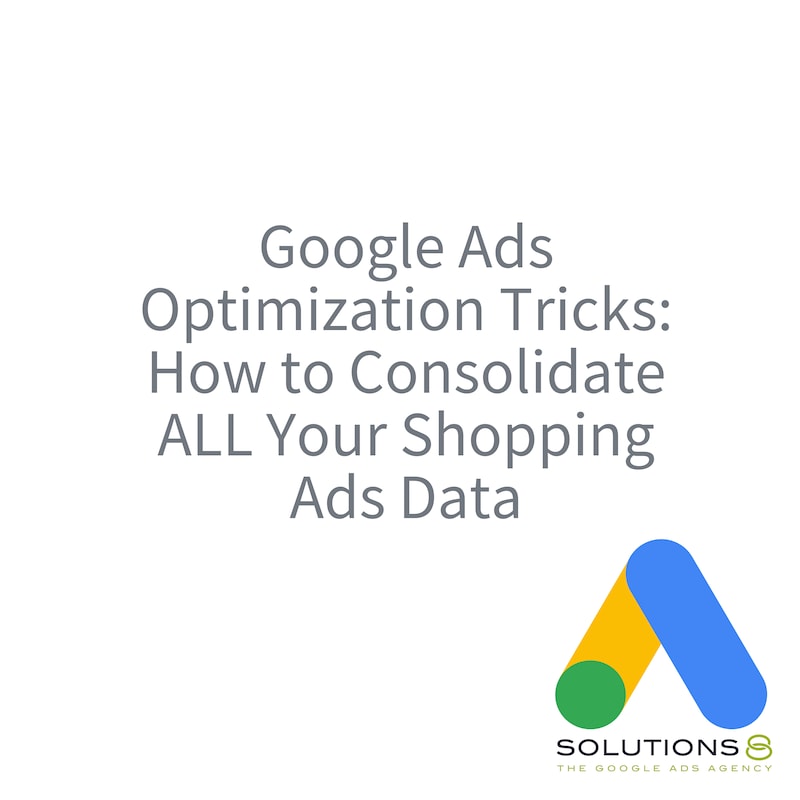
Shownotes
Learn how to gather and organize data from all your shopping ads for easy campaign optimization.
Regina Bellows, executive director of our sister agency StarterPPC, emphasizes the importance of knowing how your budget is spread across different ad campaigns. She also demonstrates how you can get this data in a Google Sheet form for better insights, helping you evaluate and improve the performance of your ad account. Listen to this episode now.
Have an ad budget that's less than $5,000/month? If so, check out our sister agency, StarterPPC, where you can get Google Ads management for a fraction of the cost!
Visit www.starterppc.com for more information.
This video is from StarterPPC’s YouTube channel, check it out if you want to maximize ad spend & achieve better results with a smaller budget:
Related videos on the StarterPPC YouTube channel:
Unlocking Success: The Essentials of Competitive Analysis:
• Unlocking Success: The Essentials of ...
93% More Direct Traffic And 30% Higher Site Conversion Rates After Launching Google Ads!
• 93% More Direct Traffic And 30% Highe...
13% Profit Increase In The Off-Season! How We Achieved This With Google Ads For Small Businesses:
• 13% Profit Increase In The Off-Season...
Google Ads Strategy To Achieve 31% ROAS Increase In 2.5 Months:
• Google Ads Strategy To Achieve 31% RO...
Simple Strategy That Increased Google Ads Conversion Rate By 135% Despite A Limited Budget:
• Simple Strategy That Increased Google...
0:00 Google Ads Optimization Tricks: How to Consolidate ALL Your Shopping Ads Data
3:47 Need help scaling Google Ads with a limited budget? Let StarterPPC help you!
5:11 Downloading the file
Need help with Google Ads? Get your FREE action plan here: https://sol8.com/ap/
💣 The Ultimate Guide to Google Ads for 2023:
• The Ultimate Guide to Google Ads for ...
🔥 Get your copy of You vs. Google: The (Very) Unauthorized Guide to Google Ads
on Amazon here: https://www.amazon.com/dp/B0BWSNLNRN
This ULTIMATE GUIDE gives you EVERYTHING you need to know about how to set up, build and optimize your Google Ads Performance Max campaigns: https://sol8.com/performance-max/
💰 Have an ad budget that's less than $5,000/month? If so, check out our sister agency, StarterPPC, where you can get Google Ads management for a fraction of the cost!
Visit https://www.starterppc.com for more information. 🚀
We have dozens of free resources, courses, downloads, calculators, and other goodies. You can access all of them on our Free Stuff page!
Visit: https://sol8.com/free-stuff/
💯The Ultimate Guide to Google Ads for Lead Generation:
https://sol8.com/google-ads-lead-gene...
🛒 Everything you need to know about Google Ads for eCommerce:
https://sol8.com/google-ads-for-ecomm...
🧲 The only guide you’ll ever need for Google Ads for YouTube:
https://sol8.com/google-ads-for-youtube/
👉 Do you want to be featured on Daily Google News? Do you have epic value you can offer our audience? You can pitch your idea here: https://sol8.com/pitch/
--------------------------------------------------
👉 Get our latest content every Monday, straight to your inbox. Sign up for our news “Traffic Ahead”: https://sol8.com/newsletter/
--------------------------------------------------
Get the latest updates, expert tips, best practices, and PROVEN Google Ads strategies every single day. Subscribe here:
--------------------------------------------------
👉 Want to become a Google Ads expert?
We’ve demystified how Google works, and laid out everything you need to know in Google Ads–from scratch!
Learn how to build, launch and manage high-performing Google Ads campaigns in this Google Ads Course: http://sol8.com/paid-traffic-mastery
--------------------------------------------------
Solutions 8 is a global authority in the Google Ads space and one of the world's leading PPC agencies.
Our YouTube channel is dedicated to sharing our most effective marketing strategies to help you achieve your business goals.
--------------------------------------------------
👉 WOULD LIKE TO SCALE AND GROW YOUR BUSINESS WITH PPC?
Sign up for a FREE Action Plan today: https://bit.ly/sol8-home
Connect with Kasim here: https://smartlink.metricool.com/publi...
⬇️️ You can find us here ⬇️️:
Website: https://sol8.com/
Transcripts
Hi everyone, Regina here with Starter PPC.
2
:I'm going to quickly show you how you can
see the data from all of your shopping
3
:ads all in one place and add them all
up and get some totals, some averages,
4
:because I know that this is the most
important data and Google just doesn't
5
:quite provide it to us in a clear way.
6
:And summarized way.
7
:So I'm going to show you how
it's pretty easy to get it.
8
:It just takes a few extra steps.
9
:This is an account that sells, high
end furniture, and we're spending
10
:most of the money on shopping ads.
11
:And I'm going to show you how I've even
found that, that information, because even
12
:though we're running, some PMAX campaigns,
some standard shopping campaigns, some
13
:dynamic display remarketing campaigns.
14
:It doesn't quite show me how much
money is being spent on what network.
15
:And what I want to know is, are we
spending the majority of the money
16
:on shopping ads and marketing?
17
:Because we have high end products with
very small budgets and we want to make
18
:sure we're, putting most of it on the
shopping network because the shopping
19
:network is very bottom of funnel and
bottom of funnel is the place to start.
20
:When you're small, guys, you
want to start at the bottom and
21
:move up to the top of the funnel.
22
:So people that are looking at
shopping ads, those are the people
23
:that are looking at products.
24
:They have their wallet in their
hand, and they're the most ready
25
:to buy compared to people that are
looking for example, video ads.
26
:Outbound video, people
that are totally cold.
27
:and you just want to warm them up to the
brand that would be very top of funnel or
28
:people that are looking for, in this case,
there's no how to type searches for high
29
:end furniture, maybe people who are like
how to make your own high end furniture.
30
:But even then they wouldn't
really be a good market.
31
:These are very expensive products.
32
:the first thing you're going to want to
do is pull up your time window, of course.
33
:and then make sure your campaign
status is all, you just want
34
:to see all the campaigns that
spent money in that time window.
35
:And you want to make sure you don't
have any other filters pulled up.
36
:And I'm a total hypocrite because
I have one pulled up right now.
37
:and then what you're going to want
to do is click over to products.
38
:Very important.
39
:Make sure you clicked over
to products from the all
40
:campaigns view with no filters.
41
:If you have filters filled up,
your products view is going to
42
:be filtered by those filters.
43
:and if you clicked on a campaign
before going over to products, you're
44
:only seeing data from that campaign.
45
:make sure, that you understand.
46
:How Google is going to filter depending
on the order in which you click
47
:on things inside of the account.
48
:here we have a list of
all like 700 products.
49
:and it says these metrics are
calculated from your shopping and
50
:your performance max campaigns.
51
:Got it.
52
:Cause those are the only
campaigns that are actually
53
:showing, on the shopping network.
54
:And when Google says products,
it actually means shopping ads.
55
:if you scroll to the bottom, it
does not total anything for you.
56
:if you want to know what's the
average cost per click, no idea.
57
:If you want to know, how much
was spent, in total on these
58
:products showing shopping ads.
59
:No idea.
60
:can't total it here.
61
:So you have to click download.
62
:when you click download, it's going to ask
you, what do you want to download it into?
63
:My preferred favorite is Google Sheets,
but you can download it however you want.
64
:make sure that when you click on
Google Sheets, you sit and you wait
65
:for the Google Sheet to be populated
because it's going to show you a little
66
:pop up at the bottom of the screen.
67
:Actually, let me do it right now
and show you guys how it works.
68
:Google Sheets.
69
:Hi there.
70
:Quick interruption.
71
:Do you know the main thing that
prevents small business owners from
72
:getting their Google ads account into
a position to grow and scale budget?
73
:A lot of businesses, especially
those that are just starting
74
:out, have limited budgets.
75
:And so because of this, they're turned
away by most ad agencies because most ad
76
:agencies have minimum budget thresholds
that they're willing to work with.
77
:So what happens is the business owners
end up learning Google ads themselves.
78
:And the problem with that is
that most of the advice online is
79
:geared towards larger accounts.
80
:And the advice doesn't have any of those
strategies or tricks that can kickstart
81
:the algorithm into giving a small
account a leg up over larger competitors.
82
:So it often just doesn't work.
83
:And the business just ends up
losing money month over month.
84
:If this sounds familiar,
starter PPC can help.
85
:We offer Google ads management services
that are designed for accounts that
86
:have between 1000 and 5, 000 budgets.
87
:Because all of our clients are just
starting out, we've come up with ways to
88
:keep our management fees significantly
lower than most agencies, because
89
:we know that every dollar saved on
management fees just goes towards
90
:the ad budget, which is going to help
the algorithm gather speed and power.
91
:So if you're serious about growing your
business and you'd like a team of Google
92
:ads experts to help you without breaking
the bank, check us out at starter PPC.
93
:com.
94
:Okay.
95
:Back to the video, download
and it says preparing report.
96
:You have to stay here while I was
preparing the report because it's going
97
:to show you a popup when, the sheet's
going to be ready and then you're going
98
:to want to click open sheet from here.
99
:I don't even know if this sheet exists
anywhere, probably does, but it's
100
:going to be lost somewhere in your.
101
:In your Google drive.
102
:All right.
103
:So you click open sheet.
104
:It opens in a new window, all of this
data and then you can start to create
105
:some formulas to see some averages.
106
:So I've already done this.
107
:I cleaned it all up, right?
108
:So I'm going to freeze these top two rows.
109
:I created this blank row so
that I could start totaling.
110
:And then I made some formulas like some
equals the summary of all of these.
111
:That's going to show me how many
impressions did we spend on the shopping
112
:network so far, or did we show, cost,
this is really what I wanted to get to.
113
:How much money have we spent on the
total, in totality for shopping ads?
114
:I summarized this column and that
tells me, okay, out of the total
115
:that we spent on the account, minus
this amount of money, which we've
116
:spent on products, meaning shopping
ads, there was only 271 remaining on
117
:non shopping ads that we've spent.
118
:So that's actually a good thing.
119
:This is a great ratio right now,
since we were very limited by budget.
120
:I want to spend at least 80 percent
of the budget on shopping ads.
121
:So it's working.
122
:yeah, I can get an average cost per
click, average click through rate.
123
:I can, sort by which products
were spent, spent the most, which
124
:products have really high CPCs.
125
:And this is a great way
to do some deep diving.
126
:And then from here, you can go back
into your account and say, okay, I
127
:think I want to, lean into a certain
type of product because we haven't
128
:really spent much on that product.
129
:And I think it's going to work better
than the products that have sold.
130
:there's various ways to do that.
131
:And we'll have to save that video for
another day, you might want to readjust
132
:the budgets and lean into certain
categories of products, so that you can.
133
:Manipulate, which products are showing
and, make the products that Google's
134
:just wasting money on show less.
135
:All right.
136
:So I hope this has been a quick
and helpful video to see your
137
:total shopping network data.
138
:Thanks for watching.


