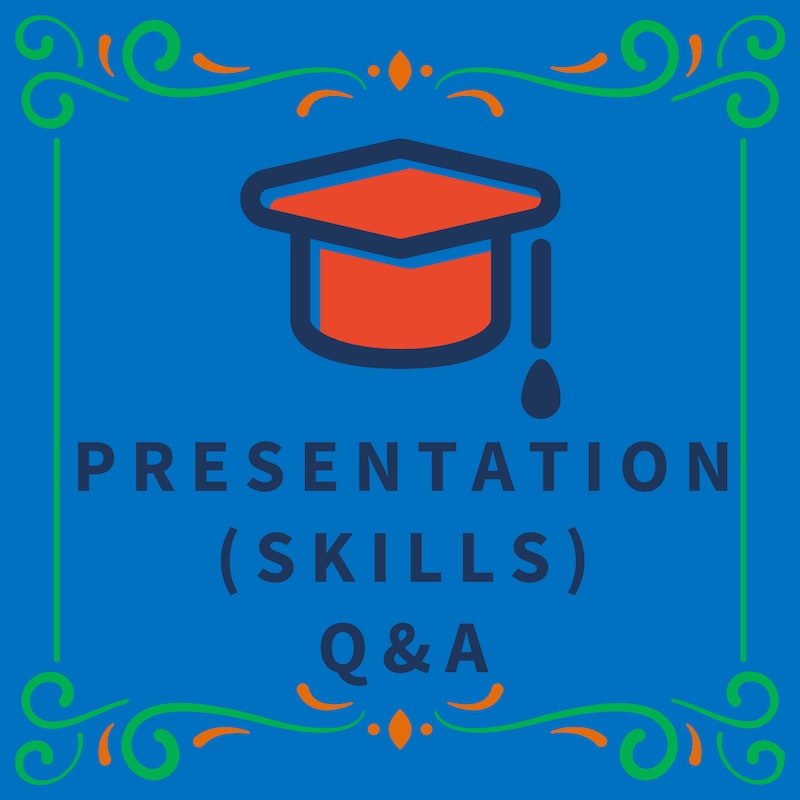
Shownotes
This episode, a lot of stuff in 5 minutes; how important a picture really is, and what could happen when someone discover yours.
Last episode Carina and Martin also were talking about Canva. In this episode they give a glimpse of Vizzy - the tool which give you a visually enhanced podcast. "Images that enrich your story" as Vizzy says.
Show notes with links to articles, blog posts, products and services:
- Canva
- Vizzy Studio
- List of image editing software (in Swedish)
- GIMP
- Pixlr
- TV program about Sorosh Tavakoli, founder of Videoplaza (in Swedish)
- Videoplaza
- New podcast apps
- Fountain
- Podverse
The episode (7 minutes) was recorded at 0800 Central European Time, on February 10, 2023, with Ringr app.. Martin did the editing and post-production with the podcast maker, Alitu. The transcript is generated by Alitu.
Enriched by Vizzy
(00:12) Intro
Presentation (Skills) Q&A podcast
(00:56) The Whole Picture
Image created by Carina in Canva.
(04:01) Book covers
Carina's books
(06:43) Carina selfie
Selfie of Carina
(06:52) Martin selfie
Selfie of Martin.
Chapters, images & show notes powered by vizzy.fm.
Transcripts
Welcome to Presentation Skills Q and A. I am Martin Lindiscog.
Martin:Hi karina.
Carina:Hi Martin.
Carina:How are you today this lovely morning?
Martin:Yes, I'm up early rise and shot line.
Carina:I have a beautiful sunrise here at the west coast of Sweden.
Carina:It's fantastic.
Carina:I must say.
Martin:You have to take a picture without a flash.
Carina:Yes, absolutely.
Carina:We are going to talk about the whole picture
Carina:today.
Martin:Yes, this is my picture.
Carina:How are yours?
Martin:Yes, it's good.
Martin:I like the word the whole picture as
Martin:interested in philosophy and fundamental ideas and where it's good to get the whole picture.
Martin:And that's what I'm into.
Martin:podcasting 2.0 also to get the whole picture
Martin:to develop a field and area to see it and that's a good thing to have it as a topic the
Martin:whole picture.
Martin:And we will talk about continue with how you
Martin:could use different tools when you are creating content and especially podcasting.
Martin:So we talked a little bit about Canva last time.
Carina:We talked about canva.
Martin:Yes, and we will talk about a new tool also and list of different tools.
Martin:So kanwa, we could start with that again, I interested in how they developed with
Martin:different templates.
Martin:For example artwork of a podcast in the past
Martin:it was like a few ones that you could pick or choose between and it was called like music
Martin:album, like a square.
Martin:Like you have the vinyl album, you could look
Martin:at it like that and then you get this perfect size for the artwork.
Martin:It's like maximum I think it is like 4000 pixels times 4000 pixels.
Martin:And then it has to be in taking a small space like is it 500k or something like that.
Martin:So it doesn't take too much space on your phone when you look at podcast artwork and
Martin:click on it.
Carina:I think in this way Martin, the whole picture, it also depends on what you have,
Carina:what you got, what you want to illustrate, should I say?
Carina:If you want to illustrate the landscape of flowers, bakery people or a logo type for
Carina:example, then the picture you can use it in many ways to get the whole picture.
Carina:And I think the best things to use is the square because then you can use the picture
Carina:for different platforms.
Martin:And for different things that's good in this area in a podcast.
Martin:So today we'll use here if everything goes according to plan tool called visi FM then you
Martin:could have like this is a short podcast and episodes.
Martin:So maybe we don't have so many segments, introduction, call to action, something
Martin:content in between.
Martin:But you are creating nice artwork you could
Martin:say and squares and images for posting on Facebook and Instagram using Canva I think.
Martin:So that we will include in these show notes and in the artwork.
Martin:And you could say then in the chapters like different segments.
Martin:So when you use a new podcast app, you could then see the image that karina has created and
Martin:you could, for example, have an image of a book cover, like your books for example, or
Martin:some other things.
Martin:And when you watch the screen at the same time
Martin:as you're listening so that we will test and doing this time around.
Carina:Yes, but we work different.
Carina:I am a person who prefer canva and I do a lot
Carina:of things on that platform but I also know people that doesn't use it at all and create
Carina:it for example in their PowerPoint and used the computer's tools to work with their
Carina:picture.
Carina:And you have also a lot of other platforms you
Carina:can use for this I found.
Carina:And I hopefully we can get it in English as
Carina:well.
Carina:But we had a top ten of all these programs for
Carina:picturing, for using different tools for your pictures and we can take and put that link in
Carina:our Show Notes.
Martin:Yeah, there on the top of the list it was gimp for example.
Martin:So that's an easy tool to use and I will come up with another one that I have used, I think
Martin:it's a pixelr or something like that when I then created or adjusted or podcast artwork in
Martin:order to get it according to the specification of Apple podcast and that was easy to use.
Martin:And also you had a link there.
Martin:That interesting how in the early days if you
Martin:created websites and programming you could get an interest of investors and others.
Martin:A guy who had something called Video Plus, I think, and then he sold this company and now
Martin:he's into the food business or something like that.
Carina:A very interesting program on Swedish television and we also put a link to that
Carina:program in our Show notes and that's there you can see how important a picture really are to
Carina:get people interested in what you are doing.
Carina:So the picture it says thousands words.
Martin:Use to say so the call to action to download a new podcast app and you could look
Martin:into the show notes for that different ones like fountain and podverse and others and then
Martin:you could look on it and see the chapters and the images that we have included in this
Martin:episode and see what you think about that.
Carina:Sounds nice.
Carina:Really nice.
Carina:Now Martin, I have a beautiful sun here, so I'm going to for a walk, I think a morning
Carina:walk.
Martin:Yeah, have a nice walk and listen to a podcast.
Carina:Yes, absolutely.
Martin:Cheers.





