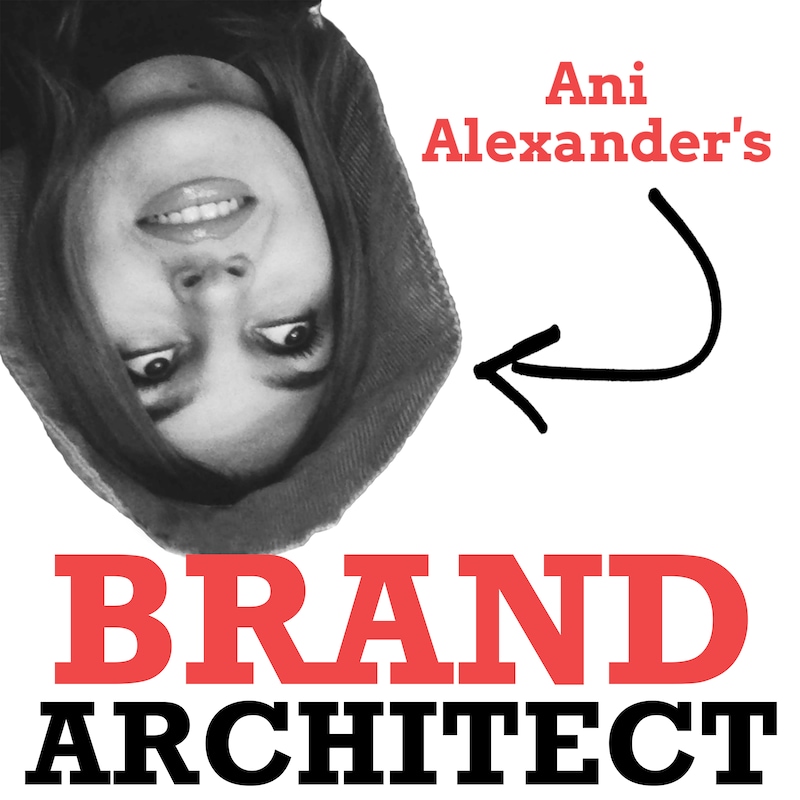I would like to start this pos by saying that I am very excited to let you know that The Ani Alexander Collection of all my 3 fiction books is already available on Amazon for pre-orders. You can check it out at http://bit.ly/aaacollection
I basically combined my books Highfall, Emotional Moments and DreamDown.
Amazon's Pre-Order Feature
I am experimenting with Amazon’s pre-order feature to see how it works. So far things went quite smooth. If you want to put up a book for a preorder. You basically go through the same steps you usually follow to self-publish a book on Amazon. The only difference is that you select the release date and may upload not the final version of the book, but the draft document. When you select the release date Amazon tells you when is the deadline by which you will have to submit the final version of your book. Of course that is days before the release. Meanwhile, people see your book’s page on Amazon and can pre-order it with one click. As soon as the book goes live they receive it in their Kindles. In case you don’t submit your final book document by the deadline, Amazon will penalize you and you will not be able to use the feature for at least year, I think.
How to Create Book Bundle on Amazon?
Unfortunately Amazon does not allow you to bundle individual books through their ASINs or in some other way. After talking to many writers I understood that the only way to do this is create a new book, which has all the books in one file. So you basically combine all the books files together and make one Kindle book file out of it. And then you upload that as a new book – with a new title and a new cover. Now, when the bundle is for series, it is easy – you can create a box showing the books inside the series next to each other in that box. Then you can put a title of your series and say something like volumes 1-6. Or the entire and whichever your series name is.
In my case, I had a challenge because I had 3 separate books. From which 2 novels and 1 book of short stories. So I had the concern that if I put those in a box, people may get confused and think that all three are part of the same story, which is not the case. That is why I approached the cover differently. I created a simple flat cover, which features all the 3 covers of my books. So far I am getting positive feedback about that and it seems to work. And again if you visit my collection’s Amazon page at bit.ly/aaacollection you can see it yourself.
Building Landing Page for Your Book
As to book’s landing page.. well I am still debating with myself about whether I needed one or not. Since for me it does not take a long time to create a landing page I created one… but I am not sure, which is best – to drive people to the landing page or directly to book’s Amazon page. The thing I am not comfortable with is that when people go to your book’s landing page they eventually click and are directed to the Amazon sales page. This means that they have to make one more extra click, which I am not sure is good. You can check out my book's landing page here.
How to Direct Readers to Your Book's Amazon Sales Page No matter Which Country They Come From
So let me explain what I did with the bit.ly/aaacollection url, which takes you to my my collections’ Amazon sales page. I found this really nice website at http://authl.it/ where you can fill in your books ASIN and it will create a link, which will take your reader’s to their respective countries Amazon book sales page. Let me explain. What I mean is – if one uses the Amazon.com link but is from the UK he usually ends up on your book’s Amazon.com sales page which says that you can’t buy the book through this website from your country and directs you to the Amazon UK page. Which sounds fine… but there is a problem. The problem here is that it takes you to the Amazon Uk homepage and not your book’s page. So the person will have to search for your book again, which may not happen if that person is not a die-hard fan of yours. So what the http://authl.it/ link does is take everyone to their respective country’s sales page of your book… which is pretty cool I think! And as a final touch I created a url through bit.ly so I can track how many people clicked at the link. This will help me see the conversion rate.
So Basically, all you need to launch your books bundle is:
- new cover
- new Kindle formatted document
- new book description (in my case I have mentioned there which books are included and put each book’s description below)
- if you feel like it maybe book landing page on your website
- crazy promotion.
If you manage to promote the ore-order well, then by the time the book is released it will already have pretty high rankings as a starting point. Which will help enormously.
Bundle Pricing
Obviously readers should be encouraged to but the book bundle by a much lower price, compared to if they bought the books separately. More they will save, more attractive the bundle will be.
From those 3 books in the bundle I have 2 that are selling at 3,99 and 1 is selling at 2,99. With the bundle readers are saving over 60% of that and paying for all the 3 books only 3,99. So basically it is 3 books for the price of 1. So to see all I told you and to check out the book please go to http://bit.ly/aaacollection
That was all I had to share with you.
Keep writing and stay in touch.
Please feel free to connect with me and other Write 2B Read listeners in the closed Facebook Group.
Don't Forget to Get Your Free Book
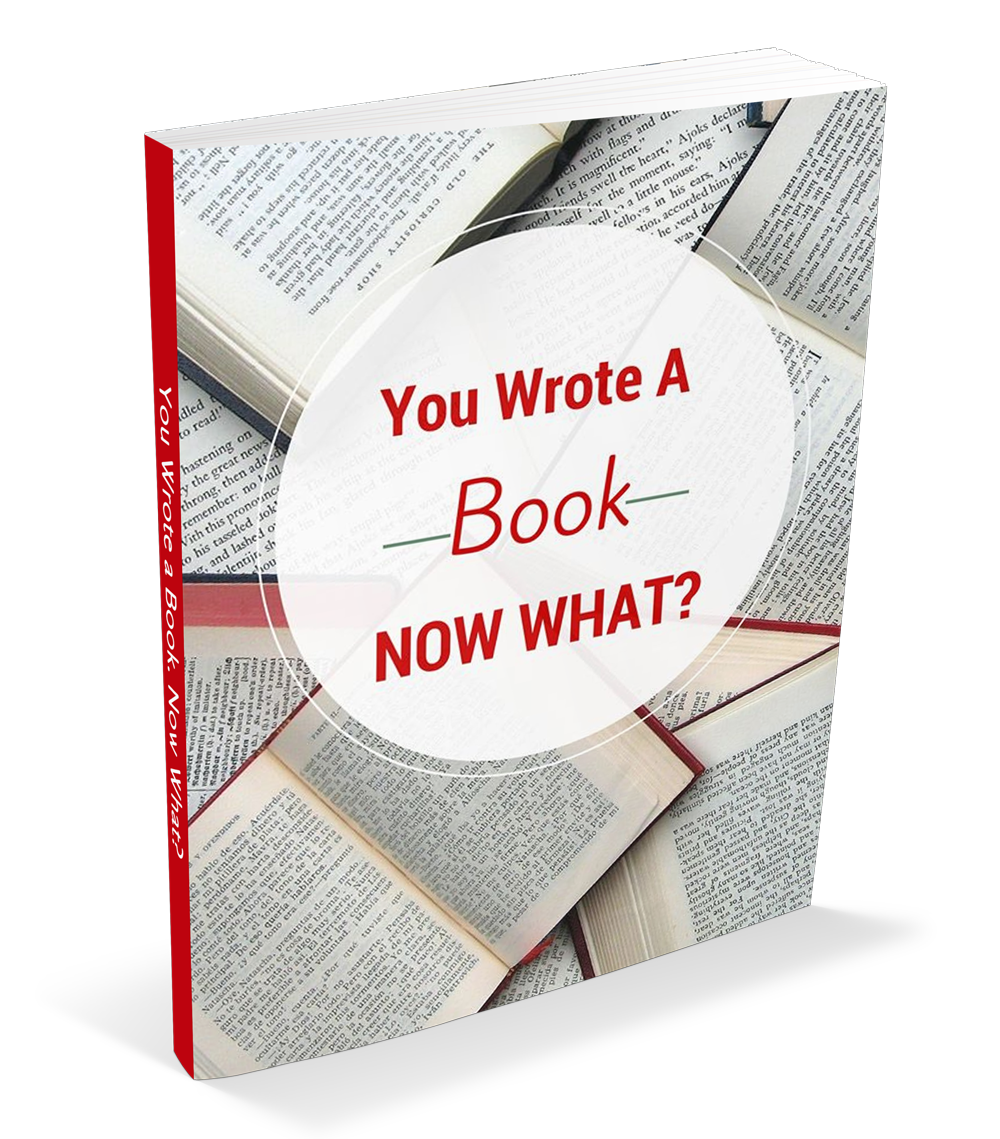
Click Here to Download