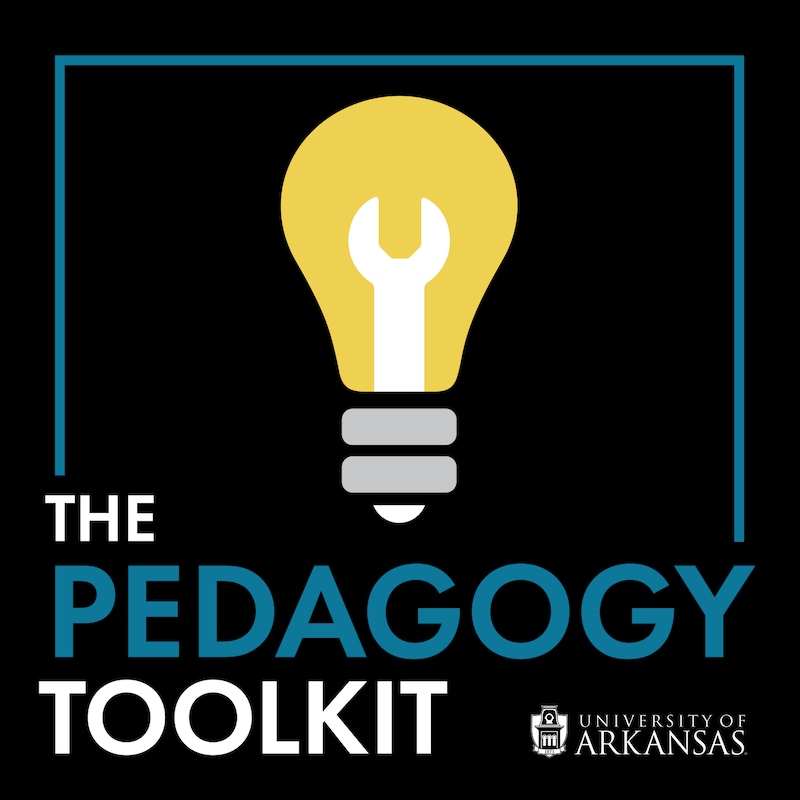
Shownotes
How Blackboard Ultra can help defeat doomscrolling
In this episode we highlight the role of Blackboard Ultra in improving learners' engagement with online tools by creating healthier mobile habits. This includes, but is not limited to, ease of navigation, learning in a structured way, allowing for easy access from smartphones, and simpler and quick-to-access features for instructors. We seek to value the leverage of mobile learning positively to encourage healthier phone usage instead of “doom scrolling” or mindless navigation.
Links:
Transcripts
Alex – 0:25
Welcome to the Pedagogy Toolkit Podcast. I'm Alex Dowell.
Charini – 0:30
And I'm sure in Charini Urteaga. So in this episode, we will discuss Blackboard Ultra and how you can design your course to benefit a mobile friendly learning experience.
Alex – 0:42
Before we dive into that, I did want to kick us off with a question here. Charini, have you ever heard of doom scrolling?
Charini – 0:50
Doom scrolling? No, I haven't. What's doom scrolling?
Alex – 0:53
Well, there's quite possibly a psychology or sociology expert out there who might be listening at this moment who could correct my explanation, because I'm going to go very simplistic here. But essentially, it is the constant scrolling or searching of social media, news outlets on our devices. As we search for bad news, shock value. It's normally done at a subconscious level for the release of cortisol and dopamine in our systems. It's meant to relieve stress levels and mindless scrolling that is built into that is a part of it. It's not accidental. These new sites these social media sites, they're infinite by design, meant to keep us interfacing so that advertisements can be maximized. As we scroll data is collected for our usage. It reinforces the triggers which keep us engaged. There's a clinical psychiatrist, Stephanie J. Wong, helps explain doom scrolling, a little bit on endocrine web will link the article in this podcast, it's an evolutionary response, essentially, fight or flight, right? You know, we are in the middle of this evolutionary situation where our ancestors had to really fight for their lives. And when stress and things were happening, being chased by predators, they had to react. And so we've carried that through in our evolution to today where we will still undergo different stress levels, for studying for finals, preparing for big presentations. But we will go to things like social media, or the news for that trigger of adrenaline or cortisol as we see things online that trigger those same responses. These have negative side effects. Really can affect digestion, headaches, heart disease, weight gain, anxiety, sexual side effects, high blood pressure. Anyone who's teaching college students right now of really kind of any age range can relate to a lot of the struggles that I think people see. So if doom scrolling is so hazardous to our health, why do we do it? Dr. Wong had said that she would liken it to a car crash for watching something happen, you just can't turn away. Have you heard the term rubbernecking?
Charini – 2:56
Have I? I don't know? I don't think I have.
Alex – 3:01
So rubber necking, it's like when you... It might be something grown up in Missouri. We used to say I'm sure a few people listening. But it's a thing when you're driving on the highway. And you there's an accident and there's you know, the ambulance is there, the fire truck and you drive by...
Charini – 3:14
Everybody's slowing down!
Alex – 3:16
re was actually a survey from:Charini – 4:19
So maybe you're thinking you don't want students use Blackboard on a phone or that maybe your course really can't be taken on a phone. So don't give up on that idea just yet, because our new Blackboard Ultra updates are bringing in a new experience that is mobile friendly, and you can use that for your benefit.
Alex – 4:41
And to kind of reiterate that reality that if we can integrate something through something like Blackboard Ultra, we're going to meet students where they're at already. That Wiley Educational Services survey showed that of those surveyed the 3,000 survey, 21% want to complete all of their online course work through mobile devices. Over half of them want to use mobile devices to complete most or some of their course related activities.
Charini – 5:08
And then 64% of those students check grades through their phones. And then almost half of them communicate with professors to their phone. So use their email and other things like that on their phone.
Alex – 5:25
Yeah, a third of them are completing digital readings. Another third are completing videos or multimedia learning. Even 21%, basically, one out of every five of these students being surveyed are completing graded activities. So when you're asking for assessments, or learning activities to be submitted that come with a grade, some of them are doing this on their phone,
Charini – 5:44
Then that includes quizzes. So Blackboard quizzes can be taken on the phone. And you may not know this, but your students might already be using their phones to complete your quizzes.
Alex – 5:57
Yeah, I taught a section in one of the colleges here on campus last fall. And majority of students were submitting, we were maybe doing written coursework in class, like on paper, but they were submitting through their phones, they weren't then scanning to a computer to then upload, everything was being done with their mobiles.
Charini – 6:15
They will take pictures of their coursework on their phone, and then directly uploading it from the phone to Blackboard on the app.
Alex – 6:23
Yeah, from from this survey, only 11% of the 3,000 surveyed said they did not use a mobile device at all, which I found shocking, because I would have been one of those people who fell in that category. When I completed my online degree over the last few years, I'm clearly in the minority, I was also on the higher echelon of the age range of those surveyed. So there is a little bit of a generational divide here, too.
Charini – 7:50
Right. And I, I'm in the same boat, I never did any of my coursework on my phone, other than maybe check my email, and maybe talk to my professors. But other than that, as far as maybe writing a paper, I never did that on my phone. But students now have that opportunity, they are able to use Microsoft Word and things like that on their phone to complete their work.
Alex – 7:11
Absolutely. And so we've we've been kind of circling around Blackboard and Blackboard Ultra at this point, I think this is where we can really pull it together with the idea of like the mindless doom scroll. And the fact that students are going to be on their phones no matter what, like pretty much any tool or technology out there. The smartphone is neutral in its essence, but how it is delivered and what kind of technologies we're interfacing with on it can affect positive or negative outcomes in the delivery and implementation. So we want to leverage the smartphones that students are already using to create positive learning environments to meet those students where they're at. And how can we then create that that type of design? That's really the question we're going to dig into for the remainder of the podcast here.
Charini – 7:50
That's right. So use your students already existing habits to your advantage.
Alex – 7:57
Yeah, and so Blackboard Ultra, recently launched a couple years ago, and as at least at our university, going to be fully implemented over the course of the next several years, really has a lot of design features that are meant to be mobile friendly, user first. But it can also help affect those healthier habits when done intentionally. It is built with that mobile first responsive design across all platforms. So the integration of going from a mobile to a laptop or to a tablet, it's going to look the same. As far as the the ratios, the screen, the navigation, everything like that. It's got that learner first design intent. And so it really allows students to navigate whether they're on a phone or in front of a computer without any kind of trade off of "okay, now I have to switch to think about how to use this in a different way. I'm using it the exact same way as I would on a phone as I would on a laptop."
Charini – 8:47
And let me explain how doom scrolling kind of applies in Blackboard Ultra. In the original version of Ultra, we are used to have in our lesson folders, listed one after the other and to get to a folder and back, you'd have to click in and then click out. Right, you have to go back. But instead of that in Ultra, the reason that we say doom scrolling is because all of these folders are expandable, you can expand the folders and then collapse them as you scroll through. So your scrolling becomes longer and longer as you expand each of these folders.
Alex – 9:29
Yeah, and so with that the doom scroll could be very problematic, I think is what we're circling around, if you don't build this with intentional design, you're just going to force students to search and search and search for information. But if we can customize and move this in a framework that really allows them to go from module to content folder to content, then they can just click away from that once they're done and then move to the next. What's great about it is the forced sequence opportunity so you can build Blackboard Ultra in a way where students have to move sequentially. And they're not moving to the left navigation like they used to in Original as often. Most of those features have been not taken away, but just retooled into the main navigation. So that if students, if you want a student to just pay, click and go, step by step that's going to be naturally there for them.
Charini –:And also, I believe a lot of students, you know, waiting for that last minute work, they will click on the folder and jump straight to the assignment that they need to do. So instead, you can in Blackboard Ultra, you can actually go ahead and have them start with the introduction to the folder, and then they have to click "Next" to go to the next video. So you can even line up your videos, your lecture videos in a way that you can have them, you know, part 1-2-3, just follow up based on the way that you want them to watch your lecture videos.
Alex –:Absolutely. One other key feature that's been updated that I think is going to be really beneficial for modern users, current students is the discussion boards. So Blackboard Original's, discussion boards were very unique to Blackboard. They don't really exist in a functionality that students are using at any other...
Charini –:Not in social media.
Alex –:Right. But now the way that you can customize Blackboard discussion boards in the way they've already been pre built, they mimic that intuitive design. Students can create a profile photo, their comments will show right next to their profile photo, you're building it up more into a comment thread, versus just a subject header with posts and then sub-posts.
Charini –:That's correct. So we no longer have to click on individual posts to go in to look at the post and the comments is set up more like a post and comments use you can scroll through the comments as you go.
Alex –:Yeah, absolutely. And so these are just a couple of the features that Blackboard Ultra is really beginning to integrate. Some instructors, I'm sure gonna see some drawbacks. Some instructors are going to see real positives, like I mentioned, the left navigation isn't really customizable anymore. For some instructors and online facilitators, they really want to maximize that and put all kinds of really cool functions and features in there is that most of those features still exist in Ultra, they just are providing them in a way that the UX, the user experience, is really customized to mimic that mobile friendly design format.
Charini –:And this is why I think it's a good idea to talk to an instructional designer about those items that you used before in the Original version of Blackboard, and that you want to keep in the Ultra version.
Alex –:Absolutely. This is the space that we've really been working in lately to really understand what are the best practices that are going to work best that worked well in Original that we want to keep and maximize in Ultra yet also understand what are the functionalities and features of ultra that are going to be most user friendly, and help transition away from Original into Ultra. We are living in that right now, transitioning courses over from Original to Ultra or starting fresh with new courses completely and Ultra to really get a feel for what's going on. So we definitely want to be a resource to anyone who is in that zone of building new courses or trying to refresh or revamp, what can they do to help make their online content more engaging.
Charini –:And another thing that you might want to keep in mind is that we want students to have a uniform experience throughout the program. So if your course looks vastly different from the other courses in the program, they might not have a good experience in your class. So this is another reason why you might want to talk to your instructional designer and your department and program to kind of understand how you want and where you want your courses where you want your information in your courses.
Alex –:Absolutely. And so we will continue to work with with faculty and instructors on how to best implement this. We realize again, to summarize, mobile learning isn't going away anytime soon. So we want to leverage it with you and your students. So we want to make sure that Blackboard Ultra is really helping anchor content and create modules with a student first intent. We want to simplify and universalize the navigation. We want to encourage slowing down that scroll right we want to avoid doom scrolling, we want to focus on the now have content not have students jump from place to place, but really kind of create this small necessary design, not with infinite design in mind, but with intentional design in mind. And so those mobile devices can encourage those unhealthy habits. We don't want Blackboard Ultra to contribute to that. We want those online learners who are using mobile devices, at least for some of their coursework, we want them to maximize that experience. And so it definitely helps become that innovative user-centric mobile-first design can engineer that intentionality and keep learners away from Mindlessly scrolling or unintentionally scrolling on their devices while they're trying to learn if they're going to be doing that anyway. Charini, do you have any last thoughts?
Charini –:I just want to say don't give up on mobile devices just yet, because students do use mobile devices to do even to simple tasks like check on due dates, check announcements, course messages, and even sometimes respond to discussions. So don't give up on it yet.
Alex –:Absolutely. The future is here the future is now we're going to continue to see how we can build online learning to also be mobile learning. So there are several great TIPS articles, that we will link in this podcast that help you navigate how to use Blackboard Ultra if you are new to it. And as always, you can reach out to us we are more than happy to help. Thanks for joining us. This has been the Pedagogy Toolkit Podcast.



