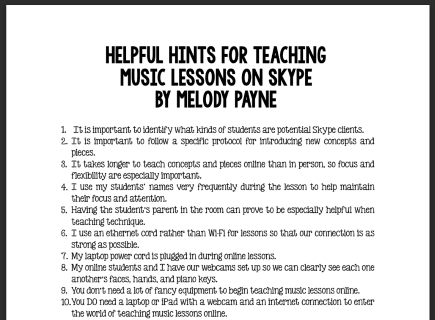Shownotes
[powerpress]
Have you ever considered teaching Skype lessons? Teaching piano online can be a fantastic way to fill daytime teaching hours, or a solution for snow days and other emergencies.
It can be intimidating though. You may feel like you would need a ton of technology and gadgets to do it effectively. Not necessarily so! You don't need to break the bank, or completely change the way you teach to start teaching online. It's easy to get started with just a minimum of equipment and time.
 I've invited Melody Payne onto the podcast today to share her tips for getting started stressfree and on a budget. Melody started teaching Skype lessons about four years ago, and has seen it work just as well as in studio lessons.
I've invited Melody Payne onto the podcast today to share her tips for getting started stressfree and on a budget. Melody started teaching Skype lessons about four years ago, and has seen it work just as well as in studio lessons.
Melody has some great advice that can get you teaching online right away, tune in to find out what you need to get started!
Transcript
Please find a full transcript of this episode at the bottom of this page. Alternatively, click below to download a PDF. If you are an TopMusicPro Member, you can find the full video and transcript in the Member Resources Area. Not a member? See below for how you can get $50 off your membership today.
[thrive_leads id='119554']
In this episode, you’ll learn
- How Melody got started with skype piano teaching
- The biggest advantage of online lessons
- The biggest drawback of online lessons
- What you need to get started
- The hardest part about teaching online
- How the parent can help in online piano teaching
- How to make sure the resources you need are available
Links Mentioned
- Melody's website
- Melody's Piano Studio on Facebook
- Logitech C920 Webcam
- iReal Pro iPad app
- Best iPad Apps for Piano Teachers
- Prima Music
This month's sponsor
Does the idea of teaching online music lessons seem a bit daunting? Do you know what equipment and technology you need to teach a successful online lesson? Do you know how to set up and use your equipment? What about finding students? Or getting paid? Or setting up your policy? Or knowing which activities can be successful in an online lesson? Are there specific teaching tips you should use for online lessons? How about pros and cons of online teaching? Or troubleshooting when something goes wrong?
Do you ever think, "I could never teach on Skype because I'm afraid of using technology during piano lessons" or "I wish I could stop teaching so many makeup lessons", or "I'm moving soon and I don't want to leave all of my students behind!" or "I wish I had more students to fill the rest of my teaching schedule" .... then these videos are just what you have been looking for!
Put your fears behind you and learn to be a successful and confident online teacher with the step-by-step information included in my training video series, “Learn to Teach Music Lessons on Skype". Learn what equipment you will need, where to purchase it, how to set it up, the pros and cons of online lessons, how to teach an online lesson, and much more in this 85-minute training session.
Extras:
- As a bonus, everyone who purchases access to the video below is also invited to join our exclusive Facebook group of teachers just like you where more discussion and sharing of ideas takes place and additional questions about teaching online are answered.
- A set of free quote posters for your studio or classroom is also included!
“Learn to Teach Music Lessons on Skype” will help you develop the online studio you’ve always wanted! If you want to be the most forward-thinking and trend-setting teacher on the block, if you would love to increase your client base, teaching hours, and income, and if you want to offer experiences to students that they will remember for years to come, then online teaching is just what you’ve been looking for!
Join me as I answer your burning questions about online music lessons, help you gain the knowledge, skills, and confidence you need to start teaching online lessons, and help you discover ways to expand your studio offerings, set your studio apart, and take your studio to the next level!
Click here to find out more and get $10 off the entire month of August 2016.
This month's cheat sheet
Get $50 off TopMusicPro Membership
As a valued podcast listener, you're eligible for a $50 discount on an annual TopMusicPro Studio Membership. This discount lasts for as long as you're a member and whatever price you sign up for today is the price you'll pay as long as you remain a member.
Copy this coupon code to use when you see the "Coupon Code" box: TTTVPODCAST.
[thrive_link color='blue' link='https://members.topmusic.co/join/pro/' target='_blank' size='medium' align='aligncenter']Become a Member[/thrive_link]
Thank you for Tuning In!
There are a lot of podcasts you could be tuning into today, and I’m grateful that you’ve chosen mine.
Being a full-time teacher myself, I know how busy teachers are and how much time, effort and passion we put into our students. Sometimes, the last thing we want to do in our time off is listen to more piano teaching stuff! So, well done for using this time for self-improvement.
Whether you’re at the gym, on the bike or in the car, I know that you and your students will get lots out of what you learn in the long run. Just make sure you try out some of the ideas before they get lost in the business of your next lessons.
If you enjoyed today’s show, please share it by using the social media buttons on the left of the page.
Also, kindly consider taking the 60-seconds it takes to leave an honest review and rating for the podcast on iTunes. Reviews are extremely helpful when it comes to show’s ranking and you can bet that I read every single one of them personally.
Lastly, don’t forget to subscribe to the podcast on iTunes, to get automatic updates every time a new episode goes live.
Have you ever taught piano online?
What was the biggest challenge you faced? Did you see a great solution to that issue in today's podcast?
Has Melody inspired you to give Skype teaching a try?
Full Transcript
Tim: Melody, welcome to the show. It's so great to have you on here finally.
Melody: Thank you, it is wonderful to be here. I'm really excited to get to talk about one of my favorite things, teaching online.
Tim: I know it's something that you know heaps about, in fact you've put a course together and you're sponsoring this month of lessons. So will talk about that a little bit later on. But I first wanted to say, I'm trying to find out. How did you come to offer Skype lessons?
Melody: Well, it sort of came to me. I wasn't looking to teach Skype lessons, but I had some friends from graduate school whose daughter was almost five years old. They called me and said, we want you to be her teacher. We don't want anybody else. And I said, we're going to have to figure out how to do that, because you live in Louisiana and I live in Virginia.
Tim: What's the distance for those on the other side of the world? Is that inter-state?
Melody: From my home to their home... So we had to figure out something and I don't...
Tim: Sorry, we lost your connection just for a second there. Right when you said how far it was.
Melody: Okay. Its 804 miles, but I don't know how many kilometers that would be.
Tim: So it's, 1200 K or something. It's a fair distance.
Melody: Some way I guess. So we got started, we gave it a try. It worked, we were excited and so here we are four years later. We're still doing Skype lessons, it works great. I was actually asking the little girl, her name is Hanna. I was asking her one day, "What is it like to have Skype lessons?" She doesn't know what it's like to have a lesson in the studio with a person sitting next to her. So for her, this is completely normal for piano.
Tim: So she actually has only ever had online lessons?
Melody: Yes and it's perfect. Online lessons...
Tim: There has never been a chance for the two of you to get together? Would that be something that you'd like to do?
Melody: Well, I would love to, because her mother and father and I have been friends for a long time. But when you live that far away, it can just be difficult. So I haven't seen her in person since she was two years old, and she was actually the flower girl in our wedding. So it's been really fun to get to watch her grow up on Skype, every week.
Tim: Yeah. And so, I think this is really important, because you aren't just saying Skype lessons are great for a little bit of fun or just for a winter's day when it's snowed in or whatever. You've actually taught this girl for four years on Skype. You've actually got the research, you've tested this to see what it's like. You can confidently say, she's no less able or musical or whatever than any other of your other students that you teach one-on-one in the studio.
Melody: Absolutely, 100%. She is doing just as well as anyone that I can sit here right beside at the piano. And to me that is so thrilling. It is so exciting to me to get to work with somebody through technology, and be able to bring them to the same level as a student who is right here sitting beside me. I love it, it's so great. Like you pitch in, it's also wonderful for snow days and that's another reason. I live here in the mountains of Southwest Virginia and we get a lot of snow days in the winter, and schools are closed and the roads are bad, because they're curvy mountain roads and it's dangerous to drive. So we do Skype lessons or FaceTime or whatever the families have and it works really well. And then I don't have to do however many make up lessons that week depending on how many snow days they have.
Tim: People don't have to try and judge the weather and drive when it could be dangerous and things. So you've mentioned a couple of services, Skype and FaceTime. Now, do you tend to prefer one or either of these and are there other options? What do you recommend?
Melody: It really just depends. Skype and FaceTime are the two that I use, depending on what the students has. Most of my students prefer Skype, because that's the one that everybody has heard of and everybody is familiar with. But I have a few who prefer FaceTime, because they have Apple products. So they want to use their laptop or their iPad or sometimes their phone in a pinch, if we can't make anything else work. Sometimes they want to do that. So it really just depends. I have not used Google Hangouts or Ubu or any of those other ones that are available. But I'm sure they would work very similarly to Skype or FaceTime.
Tim: If you've had success with a tool, why would you change it? We're conversing right now, this is a recorded Skype conversation. I can see you and I've got to say you look fabulous and your studio looks amazing. I'm in my little den here. So for anyone that's not watching the video, pop in and just at least have a look at the start so you can say you've got. I actually really love what you've got behind you. That street back brickwork and the little shelf, it just looks really, really cool.
Melody: Thank you.
Tim: So for those people who aren't too sure, Skype is available on any platform, any device. But FaceTime is just for Apple products, right?
Melody: Correct.
Tim: So iPhone, iPad, Mac.
Melody: Right. I do FaceTime lessons on my Mac, I prefer to have a larger screen to look at so that I can see the small details of technique and things like that, versus trying to teach a lesson on an iPhone screen. That is only about this big. It's easier for me to use my Mac, and it's better if the students can too. But if they don't have that, then of course iPads are getting larger and phones are getting larger all the time.
Tim: Yeah. Do you actually have an iPad Pro, the big iPad?
Melody: I don't, but I would love to have one. Do you have one yet?
Tim: No, not yet.
Melody: No?
Tim: No, it would have to be a Christmas present or something, really. All right, so if you could nail it down to one thing, what would you say is the biggest advantage of using a service like Skype for piano lessons?
Melody: For me personally the biggest advantage that I have noticed is that, it's literally made me a better teacher.
Tim: Really? Okay. I wasn't expecting that.
Melody: Yes. I didn't think you would be.
Tim: No.
Melody: When people ask me that question I usually say, convenience. That's usually the first thing that pops into my head. But over time as I've thought about it, it really has made me a better teacher. I am forced to use more descriptive words, more colorful language and metaphors and more precise wording to teach my students things like how to pedal or to end a phrase, or shape phrases. Whatever it is. Using more specific terminology has I guess crossed over into my in-person lessons as well, and it's just made me a better teacher overall. One day I was actually teaching my Skype student. She was ready to start pedaling recently. So we worked on that and I...
Tim: Is this the little girl you were talking about?
Melody: Yes. She's now eight years old. So I started... I know it's just really amazing. She's been having to adjust the bench every week, because she's having growth spurts. That's another advantage of Skype lessons. If they have a growth spurt, you see it and you can help them.
Tim: Yeah, you can see it from a distance on the side. Yeah.
Melody: So we were working on pedaling and I took her through the series of baby steps, we did some coordination, like tap her hands on her lap to indicate if she was playing a key and to march her feet up and down, to help coordinate the coordination of pressing the key and lifting the pedal at the same time. After just a few minutes, she got it and I literally saw everything click in her brain. When it happened, she was the happiest little girl in the whole city probably. To her, learning how to use the pedal and make the music, it just made the music sound so beautiful to her, that was just priceless for me.
Tim: Yeah, fantastic. Is she the girl that you do some demos in your course with?
Melody: She is, she is the same...
Tim: Yeah. Because I remember watching it when you first brought it out and I remember thinking, "Oh, that girl looks like so much fun to teach."
Melody: She's amazing.
Tim: That's great. So we've talked about the biggest advantage for you, which that was quite unexpected. Making you a better teacher, I think that's really... I can see how you would have to be precise with your words, you'd have to choose them carefully, you'd have to think. You'd have to be quite imaginative with how you go about teaching certain things. You couldn't be lazy. Yeah, I think that's really cool for you bring that up. What about the biggest disadvantage?
Melody: Well, one of the disadvantages, usually the biggest disadvantage for me is occasionally when we have bad weather. My Skype connection is just not very good, when we have bad weather. And I don't know why, that's just the way it is. Actually a couple of weeks ago my Skype student Hanna and I, we both live in the Southeastern United States. We have these huge summer thunderstorms that just go across the entire Southeastern United States. We were both getting hit with one the day of her lesson, and we ended up having to just completely quit her lesson after five minutes because the connection was so poor.
I could see her, but she couldn't hear me. And then disconnect and recall and then she could hear me, I couldn't see her. It was just a mess. I have in my policy actually, that if we can't actually make a good connection after five minutes of trying, that we just need to reschedule the lesson. Because otherwise it becomes really frustrating for everyone. I don't want that family to feel stressed, like oh, we've got to make this work and things like that. So we just disconnect and try again another day.
Tim: How often let's say in a semester or half year would that happen for you?
Melody: It's very rare. Usually after a few minutes, things kind of settle down in the airwaves or something, and then the connection settles down and it's okay, even if it starts out not being so good. But that's probably only about the second or third time in four years, that we've had to reschedule because of a bad connection. So it really doesn't happen very often in my experience.
Tim: Do all your students have lessons online or do you also teach one-on-one in your studio?
Melody: Most of my students are one-on-one in my studio, but they do all have online lessons occasionally for snow days, or if I'm not feeling well or if one of their siblings isn't feeling well. So we incorporate it all the time with every student in my studio.
Tim: How many students have regular ones or only Skype lessons? Is it just that one girl or just a couple?
Melody: Just the one right now. I've had a few other students, I had an adult student who took Skype lessons for I guess about a year from me. Then she got a new job, so she didn't have time anymore. But it was a lot of fun working with that adult on Skype...