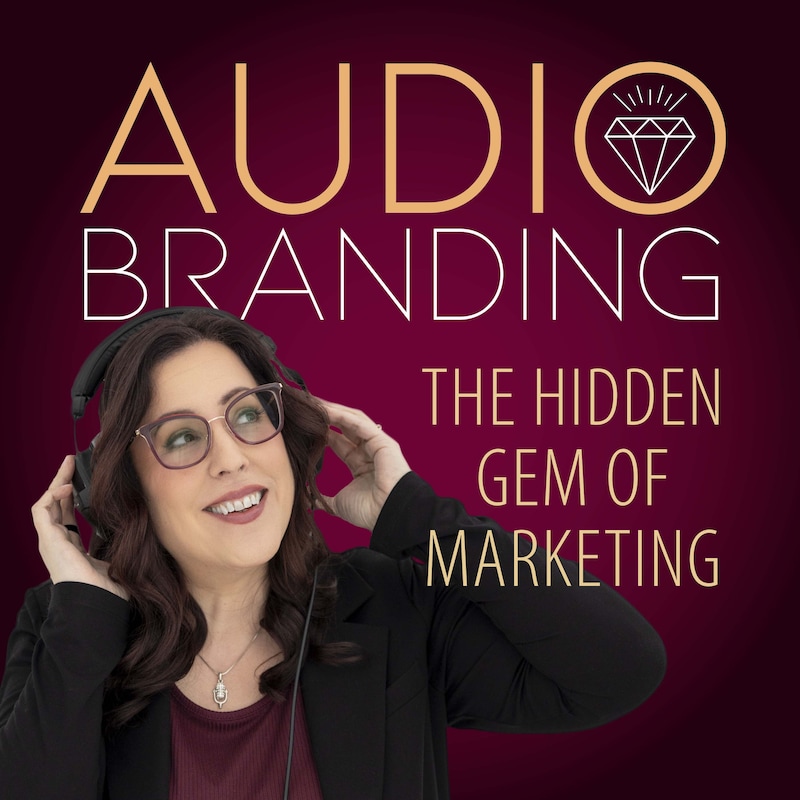
Shownotes
🎤Download my Sounding Your Best as a Podcast Guest worksheet here!🎤
After fifteen years in the voiceover industry, almost three years of hosting the Audio Branding podcast where I talk about the power of sound, and having been a guest on a number of podcasts myself, I've learned a thing or two about creating quality audio. I hope some of the lessons I've learned can help you find just the right sound for your own setup. I'm going to talk mostly about being a guest on podcasts, but this will give you some tips on how to improve your sound if you're a host as well. Either can be a challenge, between all the different equipment each side might have, how far apart they might actually be, and making everything line up so that it still sounds seamless. But here are a few tips I've learned about how to create the best sound impression – specifically as a podcast guest.
The first step, and probably the most important, is to have a separate microphone. I’ll talk more about choosing the right mic for your needs in just a bit, but for now, the important thing is to just make sure that it’s separate from your computer or phone. It doesn’t have to be the most expensive mic out there: just having a dedicated device can make a world of difference in the sound quality.
Just as a dedicated microphone makes a huge difference in the outgoing sound quality, headphones make the same difference when it comes to the incoming sounds and keeping the two separate. You don't need expensive headphones either, and they can be any style you like: in the ear, over the ear, either way is fine. But there's one tip I've learned through hard experience that might not be obvious, and that's to make sure that "echo cancellation" is turned off.
Echo cancellation is a feature you'll find on remote recording services like Squadcast, Riverside.fm, and Zencastr. It works by cutting off your microphone when someone else is speaking so that background sounds, the sort that you'd have if you're listening through speakers rather than headphones, don't carry through your mic. That isn't necessary if you're in a quiet room and wearing headphones, and turning echo cancellation off means that your voice comes through quicker, cleaner, and much more smoothly.
Speaking of keeping things quiet, the recording environment can make all the difference. Is there a lot of traffic or noise outside? Closing the door and moving away from the windows can make a bigger difference than you might think in keeping those background noises out of the recording. Is your phone turned off? Are any white noise sources like fans also turned off? We’re often surrounded by ambient sounds that we hardly notice, and it’s worth taking a moment to listen carefully and make sure the room really is silent.
And what about the room itself? A lower ceiling is always better when recording, and you'll want to avoid glass, hardwood, or being in a large room that might echo. If you aren't on camera, a closet filled with clothes can make for a surprisingly simple and effective recording space: the small space, low ceiling, and layers of fabric all help absorb the room noise. If you'll be on camera, a smaller room with less hard surfaces, with rugs or carpet on the floor and a fabric backdrop like a wall curtain or blanket over a wardrobe, can help the sound quality while also making a good impression – not to mention hiding an unmade bed or laundry you haven't put away.
As for choosing the right microphone, there are a few things you’ll want to consider. First, do you want to use a condenser mic or a dynamic mic? A condenser mic can be the perfect choice for a quiet, sound-treated room, and it offers a more nuanced sound for recording the human voice. But if you don’t have the option of creating such a dedicated recording space, or if you’ll be traveling and recording on the road, you might want to go with a dynamic mic instead. It’s more durable and won’t pick up as much room noise.
If you're not sure, just give them both a try and see what you like best. You can also find a link on my blog to a helpful YouTube clip that lets you listen to the same voice recorded on a condenser, dynamic, and smartphone mic, so you can hear the difference:
https://www.youtube.com/watch?v=5JbLDTe2ZXk
Microphones aren't always built the same way, and figuring out where the front of the mic really is can be tricky. Some of them are "side address," meaning you speak into the side of the grill, while others are "top address," so you're supposed to speak right down into the top of it. You can usually tell by looking for the company logo, but some brands are a little contrary and you may have to read the manual to be sure. You can make a test recording each way beforehand to see which sounds best.
Once you've decided on the right mic, the next step is to place it in just the right spot. If it's on a desk, you'll want to make sure that there's nothing on the desk like a phone or a fan that might move or shake during the interview. Even if you can't hear it, the microphone can still pick it up and make it sound like it's the loudest thing in the room. And believe me – I’ve made this mistake myself! You can also use an inexpensive microphone stand or a mounted arm to lift it from the desk: that's how I have my mic set up here, and they're very easy to install. (If I can do it, anyone can do it!)
We don’t always have the option of recording in a perfectly quiet and sound-treated room, but the closer you are to the mic, the less room noise it’ll pick up. There’s a limit, though: if your mouth is too close, your “p” sounds will sound like they’re popping. Those sounds are called “plosives” and one way to help reduce them is to set up a pop screen or pop filter in front of the mic.
Last, but certainly not least, try to be wired into the internet if you’re having an online interview, if it’s at all possible. Wireless connections can drop in and out, breaking up the flow of the interview and, even when everything seems to be going smoothly, hurting your sound quality. If you aren’t recording from home, try to be somewhere with a reliable connection, with an ethernet cable if it’s an option, on a device that you know can handle it.
It can seem like a lot to take in at first, but once everything’s set up and you’re in the habit of making sure you have an ideal recording environment beforehand, making a good sound impression will quickly become second nature. And you’ll not only impress your host, but the listeners you’ll be reaching and other podcasters who might want to have you as a guest.
🎤Download my Sounding Your Best as a Podcast Guest worksheet here!🎤
Connect with the Audio Branding Podcast:
Book your project with Voice Overs and Vocals https://voiceoversandvocals.com
Tweet with me on Twitter - https://twitter.com/JodiKrangle
Watch the Audio Branding Podcast on YouTube - https://www.youtube.com/c/JodiKrangleVO
Connect with me on LinkedIn - https://www.linkedin.com/in/jodikrangle/
Leave the Audio Branding Podcast a written review at https://lovethepodcast.com/audiobranding
or leave a spoken review at https://voiceoversandvocals.com/talktome/ (Thank you!)
Get my Top Five Tips for Implementing an Intentional Audio Strategy
https://voiceoversandvocals.com/audio-branding-strategy/
This podcast uses the following third-party services for analysis:
OP3 - https://op3.dev/privacy


