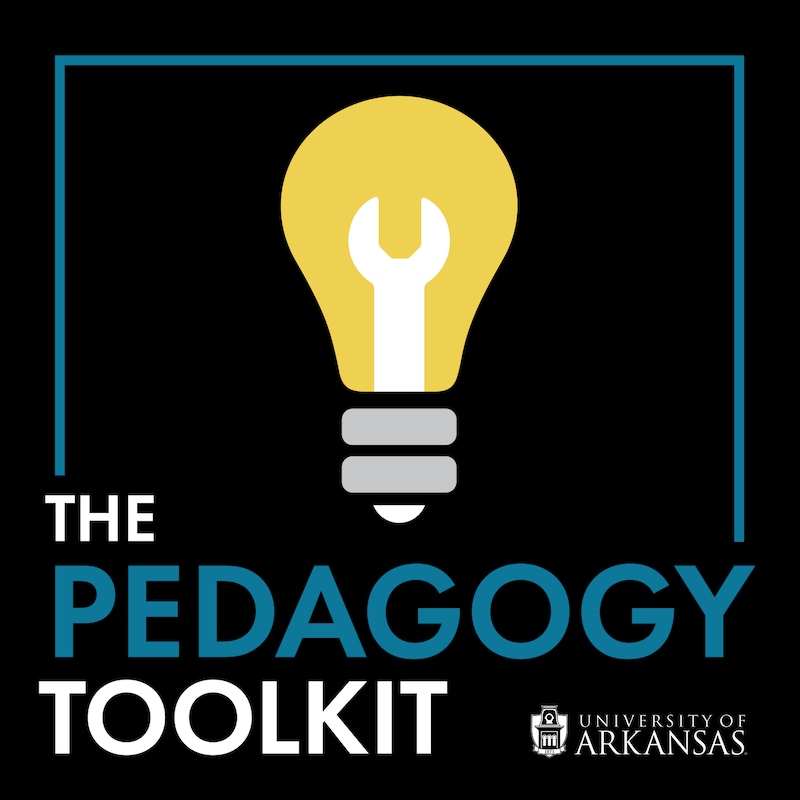
Shownotes
In this episode, Camie sits down with Krystle Merry to discuss accessibility in online education. Don't forget to check out Krystle's website! This is Part 1 of a two-part episode.
National Educational Technology Plan
Transcripts
Transcript
::Welcome to the pedagogy toolkit. In this episode, Kamie sits down with Krystle Merry, a graduate student in the special education PhD program and an expert in accessibility.
::Hi, Krystle, welcome to our podcast. Thanks for joining us today. I know Krystle because we are in the same department but not program as PhD students and served in the Graduate Professional Student Congress together. Tell us a little bit about yourself and your background Krystle.
::Absolutely. My name is Krystle Merry. I'm currently actually a PhD candidate, getting ready to graduate this summer.
::I also was an instructor of inclusive technology here at the university, and the curriculum, instruction department and the College of Education and Health Professions here at the University of Arkansas. My current research right now is in special education, but really is centered on technologies and school technology systems.
::To support the transition of special education students with disabilities in high school as they transition into adulthood. So that includes coming to higher education institutions such as the University of Arkansas and also maybe different career pathways and just learning how to.
::Live independently outside of high school.
::Yeah, that's that seems like an important thing I'm.
::Able to do.
::I think it's not and it's important not only just for students with disabilities, but students with old everybody. I think every 18 year old who graduates from high school is they're going.
::To have to.
::Learn those. Learn those steps along the.
::Way. Yeah. And I think we've seen kind of.
::Uh.
::An increase in programs like that kind of transitions that just help students transition out of high school into whether it's.
::Higher Ed or a?
::Vocational school, some kind for training, I should say, just to help them.
::Make that step into adulthood.
::Yeah. And actually the University of Arkansas is unique in that it's one of the few universities that has the Empower program. The Empower program is explicitly for students with more significant disabilities to learn and be a part of the campus community. So they have like, a mentor. They get to go to dorms.
::Or stay in the dorms or stay in the halls with other students without disabilities. And I mean, it's awesome. Like, it's just an amazing program. They do the full four years. They get a certificate of completion of the four years at the end of the program. But we do serve a lot of those students in our classes every day. And you, you never know, you might have one sitting in your classroom.
::So it's it's a great program.
::If anyone was interested in that.
::Yeah, that's really interesting. I've heard that before. Just you know, when we were in GPS together and for those of you who don't know, GPSC is the graduate Professional Student Congress I mentioned earlier.
::Right now I'm the secretary. I'm getting ready to do elections right now. So we're transferring that over as we speak. It was a pretty busy, I would say, year.
::This past year.
::In addition to GPSC, I also as an intern for the US Department of Education and the Office of Special Education Programs and their accessibility unit. I was also an intern at the Center for Applied Special Technologies. Most people know them by cast or the developers of Universal Design for learning, but I was specifically in their center.
::On inclusive technology and education systems, which is sites and so they really focus more on the systematic level of how, how school systematically can be more proactive and getting like a tech IT and assisted technologies to work Better Together.
::But actually here at the university I recently completed the foundations of user experience certificate through the University of Arkansas Professional and Workforce Development. Here. I recommend that course and also EU of X&U of I design course for as an introductory course, it was really wonderful. This is really been helpful.
::Like and how I kind of help people with disabilities learn how to use educational technologies, especially from that user experience because me personally, I don't have a disability. And so it's really hard for me to put myself in the.
::Issues and I think that's important for all educators to do, is to really get their experiences from that.
::Yeah, that it's.
::We talked about that a lot on the podcast is just being able to make those connections with your students, understanding where they're coming from and being able to kind of help them make that step up based on where they are so.
::It.
::Yeah, I I think that's a really.
::Really wonderful thing if you can possibly do that, I will say every time I talk to Krystle, I always wonder how she gets all the things done that she gets done. She also has a family.
::Yeah, I have these professional accomplishments that she's had.
::Now the. Yeah. Mom. Mom. Husband. We've married. We're celebrating our 20th anniversary. Actually, this year, three kids have twin boys and a daughter who's actually graduating this year.
::So she'll be graduating as a senior, so she'll be going off to college. The kids joke that mom is in the millionth grade as a PhD student.
::It feels like it. Yeah. They've had a hard time, everybody's, I think had a hard time adjusting. When you do a PhD program, it's it's a hard adjustment for not only you, but for the family too. But prior to coming to the university, I was actually a special, just a regular special education teacher in a public school for 11 years. I taught at a one to one.
::Google school. So where kids took laptops to and from school every day and this was pre COVID. So whenever COVID hit or the pandemic like it.
::A fairly easy transition for us because we had already had some of those digital technology pieces in place, but of course it was hard for really everyone. But I think I mean more recently, you know that's kind of why I started focusing on accessibility more in the higher education spectrum.
::Because since I've transitioned from the public school and working with younger children and then now transitioning to how that affects them over the lifespan into higher Ed.
::Yeah. And I think it's good.
::Which is good, but really foundational. You know, to kind of have that knowledge that you have in your early career with those younger children and kind of see how that early experience can affect.
::What you need, you know as you're transitioning into higher Ed, into adulthood.
::Yeah. And most of the kids who get lots of practice in in high school or even in middle school and elementary school, their whole life with accessible technologies or with certain like closed captions and text to speech and things like that, you know, eventually they learn how to.
::To be advocates for themselves, and then they do the same for themselves when they come to college, and so they learn, they don't need as much support because they get that training early on. And so that's kind of more recently why I founded accessibility and transition, which is just my personal company that I use.
::So really that primarily supports like training and professional learning opportunities for educators in both higher education and in schools on how to create accessible materials for their students to make sure.
::They're that they're just that they're working in appropriately and they're integrated and just really advocating for those high school and secondary and higher education students.
::Yeah, that's really interesting. I had no idea that you had created a whole company. Of course you have those. It's the miracle person. She does everything. I love it.
::Well, of course. No, no, I I think it was just one of those things where I was getting so many requests, especially during COVID.
::For support and accessibility and then I was constantly getting asked for example, to create Flyers for our national organizations to ensure accessibility. Many of us don't realize when we post things on social media, when we post Flyers and things like that, most of them aren't accessible. A very few organizations.
::Or even institutions consider accessibility when they post things on social media, and so that's something that I've been working with. I've been working in Adobe a lot and and in Canva as well, trying to improve accessibility of.
::Flyers and social media postings to making sure that they have like alt text embedded, making sure you know some of things we're gonna talk about probably today that it just it's working and you know, students with disabilities or even adults with disabilities can access the same resources as everybody else, including social media.
::Yeah. And. And we've brought this up kind of in some previous podcast episodes as well, just making sure that students can access all the things. But when we talk about accessibility.
::Here today, that may be a little bit different than just making sure your students can access things right. So what is accessibility in the way?
::That we're talking about.
::Yeah, absolutely. So according actually to the National Center on Accessible Education Materials at cast, which is where I did some intern work as specifically educational materials and technologies are accessible to.
::People with disabilities.
::If they are able to do three things.
::Number one, acquire the same information, engage in the same interactions and enjoy the same services as people who do not have disabilities. But to extend that further, I think it's important to realize, though, that the US Department of Justice and the US Department of Education actually created a joint letter specifically stating that not only.
::Should they be able to achieve those goals, but they should also be able to accessible materials should be equally integrated in an effective manner with a substantial equivalent ease of use. So pretty much ease of use means a student with disability shouldn't have to jump through hoops.
::In order to access content, it should be very proactive and the teacher.
::Or educators should have everything kind of built in place to make sure that it's it's there first. The student shouldn't have to ask. It should be built in, so it shouldn't be something that they have to expend extra energy that a student without a disability exactly have to expend to get to that same material or interaction.
::Because I think you could, the students could still technically access it, but they shouldn't have to jump through hoops in order to access it, right? Right.
::To me, that makes so much sense. It's something that we advocate here without even realizing that that was tied to something from the.
::U.S. Department of Justice.
::Thank you.
:: n't been, I guess, redones of: ::And jointly by the Office of Education Technologies and the Office of Special Education Programs. So they actually came together and realized that, hey, technology like we gotta have this, we gotta work together and they this is the first time that they've actually, you know, created such a huge project nationally that really affects.
::Everything from kindergarten all the way through higher education institutions.
::Yeah, that's that's amazing. I guess I hadn't roles that came out either. I am not keeping a close watch on the US Department of Education.
::Just came out.
::As I need to be.
::You should. You should and you know.
::People realize, too, that higher education is greatly impacted by the US Department of Education because of the public, the public education funding.
::And depending on what institution that that you're attending, but usually those resources will eventually trickle down. And so I'm just trickling down. I'm just sharing I it actually they didn't even release or announce it until the fall of last year. So it is fairly new, but they.
::Actually officially made it public where you could read the full document in February.
::But I think it's important, though, to realize, too, when it comes to accessibility.
::We there's lots of misconceptions on the term accessibility and there's lots of like different forms of accessibility. Yes. So you have accessible educational materials, you have accessible formats, you have accessible technologies.
::Which is commonly confused with assistive technologies. So like there's a lot to unpack there. I do recommend the ATM center just because they define all of these, like in a lot more detail, but pretty much accessible educate, accessible educational materials are the actual materials themselves.
::Yeah.
::Making like whether it's electronic textbooks, it could be making sure that they're in print, digital, graphic, audio, video format, you know, and then but then when you have the specifically the format itself.
::So some of those might be like audio, Braille, large print, tactile graphics, digital text meet, meeting accessibility standards like so. Then you have that piece. Then you also have the technologies that are implementing those. So it's really hard to, you know, create accessible formats or materials.
::And we don't have the appropriate technologies to back.
::And so I think that's where systems come into place, because school systems, when they order new technologies or they implement new technologies, order that new program or order those new technology pieces need to make sure that it integrates accessibility features, otherwise they're going to end up being reactive.
::And trying to like you.
::Know.
::Add those pieces in and and and rush to do so so that they're meeting student needs.
::They're what we call damage control. They're doing damage control, but if you can catch those early, it it really makes for just a better experience for the students.
::I'm going to say it also makes a better experience for the instructor, because then you are not racing to get what you need for the student. Yeah. And and also maybe the the Dean or other administrator with that on the back end.
::And that's important because you need to also have educators test out the materials to.
::So it's not just about students testing materials, it's about educators, because in the end, they're the ones using it. So if the educators aren't happy with it, you know, you might not get good buy in. So it's always important as a university system. Generally speaking, if you're going to purchase any type of new software or any type of accessibility feature or something.
::You know, hey, have a few teachers or educators test it out just to make sure that it's functioning and working and that it's doable with with their job position.
::Right. Well, because at a university level, that's such a large investment.
::And so if you can get instructors to say, hey, this is really working for me, then one, they're probably going to implement it in their classrooms. But two, you know that it's actually going to be useful and not just something that is going to you. You've thought that's just sitting here over to the side that people forget about or, you know, maybe.
::Aren't so interested in using.
::Well, and and we love things that make our lives easier. Right? Right. We are a Society of making things and being more productive. And I.
::Think if we.
::Also look at it from the perspective of.
::By making our teachers more productive, they have more time for teaching.
::More time for teaching more time.
::For research, more time for.
::Yes, whatever. Whatever it might be.
::Yeah, absolutely. Also it means that maybe they're not just completely overburdened because that's the other kind of hard thing that sometimes we see with instructors or at universities, let's say that you have a position that's unfilled and you still have to teach all these classes, right. So sometimes we step in and we're doing things.
::That aren't necessarily right within our normal job scope, but are within our job scope because we are still making sure that students succeed and are able to get the classes they need or whatever else it is, while or you know, while we're waiting to fill this position in our department or whatever.
::And so yeah, so all of that is right on par with that and making sure that the instructor has what they need to set up student success. So for accessibility, we talked about that kind of broadly here.
::At Global Campus, we focus on asynchronous online courses. So what is accessibility mean?
::In terms of asynchronous online courses.
::Yeah. So in terms, so in terms of asynchronous online education, like where students are learning the same content or course materials, but probably most likely at different paces, whether it be throughout the week or throughout the course, the most important thing is we have to be proactive in designing the course not reactive and of course.
::As educators, we're always going to make adjustments and changes to every single course.
::But I think the best courses are those who spend a lot of time on the front end. Uh, doing a lot of testing and planning and organizing, organizing, making sure that it's organized, clear and very structured.
::The quicker and sooner you do that, the easier it makes the instructors roll go as you move on through the course. But it also makes it students easier for students to access the content throughout the course. So most importantly, you want to make sure that all students and in your courses have access to #1 accessible educational materials created by the instruct.
::Sector. So that might include some training, some instructors on how to create accessible materials a little bit if they don't already know how to do that, or at least provide technical assistance if that's available to the educators as well, which I think University of Arkansas does a great job of that. We have tons of technical assistance here for just about everything.
::From it to Blackboard support to global campus.
::Also, I think sometimes it's just knowing who to ask the questions to is the hardest part right? Is finding out who to ask the questions to, but definitely advocate.
::For educators to advocate for themselves when they need support and help, but also I think the courses need to make sure that all the materials that are in the course are very easily transcribable across different formats, so there should be options for digital audio, video, text, just different options.
::That allow whether it's students or the educator to access the materials, whether it's an audiobook.
::Or a textbook that has an audiobook feature. I think that's something that educators should consider when they're choosing their textbooks for a course to see if it has that audio piece that goes with it. And also I think the technologies and making sure that the systems are in place are compatible. So if you are, for example, a PDF.
::Or a pure torture for most people with vision impairments with screen readers, most PDF's are not accessible.
::Because of the reading order, so unless you have someone who has explicitly created a PDF.
::And hasn't hasn't went in and manually adjusted every single line to the reading order. PDF's are something to try to avoid if you can at all. If yeah, we so at Global campus I will say we do that when we're building our courses, when we're going through development courses.
::Because we are not going to check in the middle of semester when you're adding in a PDF. So the blackboard has a little checker. It's called Ally and it's got that little meter right next to your PDF that you've uploaded. It will not show up immediately, so you know, upload your PDF. We'll wait a few minutes, maybe 30 minutes now or whatever.
::It come back.
::And then check if it's green. More than likely your reading order is correct and some of the other things are correct. However, if it's orange or red.
::Could there gonna be something you want to check out? And if you click that meter it will tell you what is wrong with the PDF or.
::At least at.
::Least one of the things that's wrong with the PDF.
::Not everyone has access to the Adobe Pro anymore, and so if you're working with an instructional designer, you know, send them a little message and say, hey, I really want to add this PDF in. I just want to make sure it's accessible and.
::I don't have access to do that or I can't do that or you know, whatever. If you have access to Adobe Pro though, there is a whole accessibility checker that they have and I love that feature. It's my favorite feature. It's an adult crime. Yes, absolutely. And that's what I used to attack my Flyers. Usually, if an organization or a school or something sends me something.
::I use it all the time absolute.
::To manually check.
::That's what I use is I use that built in Adobe Accessibility checker, but you do have to have the pro version or a paid version to access that, which kind of bothers me a little bit. I don't think you should have to pay for accessibility, but I'm going to.
::Send a letter to Adobe.
::Come on, Adobe, let's answer that to.
::The free.
::But I think, but at least they have. They considered that and have that access built in. Absolutely. But I think, you know, one of the easiest thing to do is I think as an educator is check all your image.
::Is make sure you know that everything is has alt text, things like that. I think that there's some really small steps we can we can take really early on to make sure that things are you know it's not something that we don't expect you to be experts at tomorrow.
::I've taken me four years to really dive in and like individually learn each little concept so.
::Well, and for those people who aren't familiar, what do you mean when?
::You say alt text.
::Yeah, absolutely. So one of the.
::Things that in order to improve accessibility for people with visual impairments who you know they can't see an image on a screen or it might be blurry and they don't be. It might not be perfect. So a person without a disability can see possibly that picture just fine. So when a screen reader goes through and it reads a picture usually.
::It's not. It won't read it unless you put the alt text there and so alt text allows the computer to.
::Describe an image but with a visual like text description, so that way the student can access the same content, the same curriculum, the same image as every other student, but instead of being able to visually see it like other students, they just get a text description so they can try to visualize in some form.
::Depending on their level of visual acuity.
::What that might look?
::Right.
::Right. And for those of you who have not played with this feature yet in Blackboard Ultra, there is a really easy way to add alt text to your images right when you're uploading them, or even later when you notice that there are not. Like if you upload an image and it's red, then you can always.
::Look at that.
::So Krystle earlier we talked about accessibility and incorporating in our course, but a lot of times as an instructor, I may not even think about accessibility unless I'm getting accommodations from CEA, which is our scenario for accommodations here at the university. It's how students get.
::Academic accommodations. They go through CA.
::But if I'm an instructor and I'm not having the CIA accommodation sent to me, why should I think about accessibility before I ever get those? Why should that just be kind of like an automatic thing that I put?
::In my course.
::Yeah. And I I'm guilty of this because my first year of teaching in higher education courses, it was my first experience with the Center for Education access, which is the CEA. And here at the university and how.
::You know how it works for accommodations and the differences between accommodations from high school to higher education is very, very different. So a lot of students will struggle with losing a lot of their accommodations and modifications that they had in high school that they no longer have.
::Access to in college. And so that's a huge transition, I think that.
:: Education, just recently, in: ::Actually report their disability to their college.
::So what that means is instructors and professors may not think they have students with disabilities because they didn't get that official notification, but most likely in reality they probably have.
::A lot more.
::And that's why it's important to consider accessibility and plus if you think about it, if you listen to audiobooks, if you use Alexa or Siri.
::If you use Grammarly or text prediction softwares in Word.
::Maybe you watch close captions on your TV, or you use speech to text to dictate a text message on your cell phone, which I do now all the time. I get tired of texting using accessible technologies.
::You're.
::I met one of those students who I may not want to watch a video, especially with the content that I feel like I'm already familiar with.
::And so I will.
::Turn it on like time and 1/2.
::So I don't have to like spend so much time on it, especially the longer video I.
::I'm very guilty of the shorter videos are my friends these days, but I will also turn on closed captioning when I turn on that 1 1/2 times because I can read faster than I can listen.
::Yeah, and even TikTok videos like think about.
::It ohh.
::Everything. Everything now has people have started to realize, even like on TikTok and other social media channels that have have video upload options that it's really important to have those closed captions on those videos so people can access those.
::And you can't always listen because you're not always in a place to listen to on Instagram. I do that also. Sometimes I hate the background music that people put on there, or it's way too loud or whatever. And so I never turn the sound on. And so if you don't have the closed captioning there, then I will not.
::Stop and watch your video.
::Next options, they just won't watch it. They won't listen to it. So even then, by making your content accessible, you're also increasing your engagement, and that includes in online courses. So by making your content more accessible in online courses, you're actually making the engagement factor of your course go up. And that's also something to consider.
::But I think it's just important to realize that we all use accessible features in some way just to whether to make our lives easier. But people with disabilities actually have to have these just to function every single day. It's not just something to make their life easier, but actually to live productively.
::Right. And like we talked about earlier, they shouldn't have to expend more energy or jump through those hoops to just live their life exactly.
::Well, thank you so much for talking with me today and thank you for joining us on the Pedagogy toolkit.
::Don't forget to subscribe and check out Krystles website at www.Krystlemerry.com. You'll find it in.
::The show notes.



