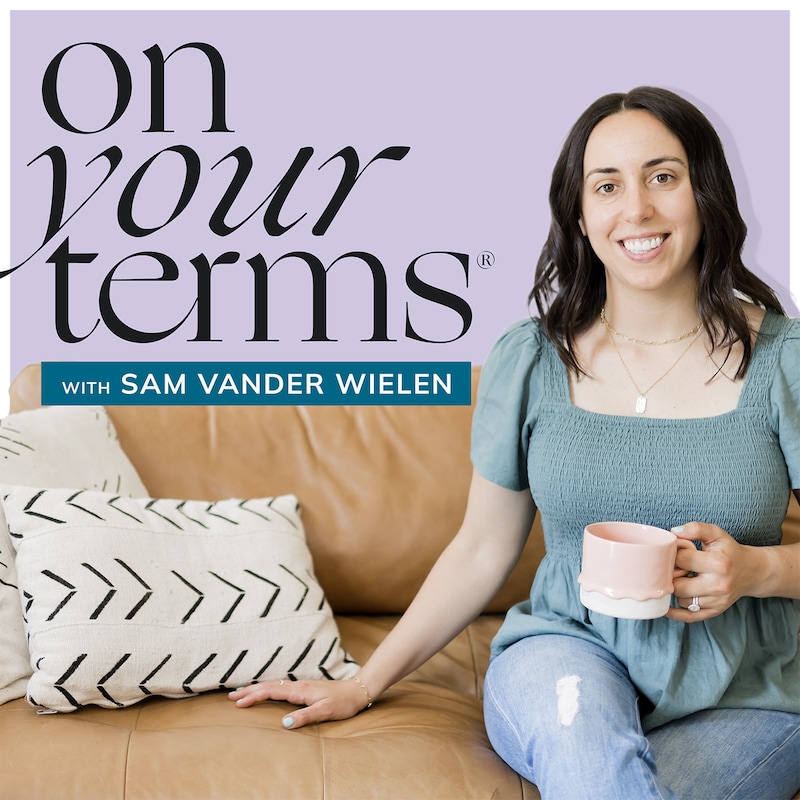
Shownotes
There are so many options for tech tools out there – how do you find the ones that help your business sing, grow, and thrive? It can be such a hassle scouring reviews and trying different things just to find out it isn’t right for you. Sometimes the best way to find something you’ll love is to hear the good and the bad from someone you trust who actually uses it. That’s why I’m going to share my favorite tech tools and equipment, as well as all of the tools I have quit using and why. I don’t want you to get stuck in the muck of picking the perfect tool, so whether you use the tools I mention or not, I want you to just pick something and go with it.
Listener shoutout: In a recent review on Apple Podcasts, Jennifer Dragonette said, “Thank you Sam for this amazing podcast! So many of your episodes open my eyes about things I didn’t think about! I’m feeling so confident and ready to stop having a ‘hobby,’ and start treating my business like a business. I’m prepared on all levels, and feel READY to make it happen! Thank you again. PS still loving and using the templates! Thank you.” If you want a shout out next week, leave a review over on Apple Podcasts.
Click here to find the full show notes and transcript for this episode.
In this episode, you'll hear…
- 03:30 - The importance of not getting stuck making decisions
- 07:56 - ConvertKit
- 14:19 - Asana
- 26:14 - Kajabi
- 29:47 - Samcart
- 33:45 - Facebook Eradicator
- 34:50 - The physical equipment I use
- 37:46 - The tools I’ve stopped using
RESOURCES:
- Episode 25. Should You Really Run Facebook Ads? (Yes, But Here's When)
- ConvertKit
- Uplevel with Asana
- Kajabi
- Samcart
- ATR-2100 and pop guard
- Sony Alpha a6400 Mirrorless Camera + Lens
- Mini Ring Light
- Tripod
- Click here to watch the free workshop so you can get legally protected right now!
LEARN:
- Read Sam's Blog for the latest legal tips, podcast episodes & behind the scenes of building her seven-figure business.
- Listen to our customer stories to see how getting legally legit has helped 1,000s of entrepreneurs grow their own businesses.
CONNECT:
- Join the Free Legal Workshop
- Follow Sam on Instagram for legal tips, business-building advice & daily food + Hudson pics
- Like us on Facebook
- Follow my podcast, On Your Terms®, on Instagram so you catch all our episodes
- Subscribe and follow on all podcast platforms and activate notifications for new episodes
- Apple Podcasts
- Spotify
- Google Podcasts
- Captivate
- YouTube
FAV TOOLS:
- Kajabi // use Kajabi to sell your course, program, or even build your entire website. Get a 30-day free trial with my link.
- SamCart // what I use for my checkout pages, and payment processing, and LOVE. And no, not because it’s my name.
- ConvertKit // what I use to build my email list, send emails to my list, and create opt-in forms & pages.
DISCLAIMER: Although Sam is an attorney she doesn’t practice law and can’t give you legal advice. All episodes of On Your Terms® are educational and informational only. The information discussed here isn’t legal advice and isn’t intended to be. The info you hear here isn’t a substitute for seeking legal advice from your own attorney.
AFFILIATE LINKS: Some of the links we share here may be affiliate links, which means we may make a small financial reward for referring you, without any cost difference to you. You’re not obligated to use these links, but it does help us to share resources. Thank you for supporting our business!
On Your Terms® is a production of Crate Media.
Mentioned in this episode:
Legal Workshop
Do you feel lost thinking about how to legally protect your online business? Head to mylegalworkshop.com to sign-up for immediate access to my free 1-hour legal workshop, 5 Steps to Legally Protect & Grow your Online Business.
Transcripts
So, if you're wondering exactly what tech tools you need in order to make your business sing and grow, then today's episode is perfect for you, because I'm
Speaker:tech tools, my favorite equipment that I use in my business, and all of the tech tools and equipment that I have quit, and why.
Speaker:So, I can't wait to get into this week's episode.
Speaker:Before we get started, I wanted to share a recent review of my podcast, On Your Terms, from Apple Podcasts.
Speaker:Jennifer Dragonet said, "Thank you, Sam, for this amazing podcast.
Speaker:So many of your episodes opened my eyes about things I didn't even think about.
Speaker:I'm feeling so confident and ready to stop having a hobby and start treating my business like a business.
Speaker:I'm prepared on all levels and feel ready to make it happen.
Speaker:Thank you again. P.S.
Speaker:Still loving and using the templates.
Speaker:Thank you." Thank you, Jennifer.
Speaker:I so appreciate you leaving that review.
Speaker:And if you want a shoutout next week on On Your Terms, then head on over to Apple Podcasts, leave a review, rate the podcast, and maybe you'll hear your
Speaker:future episode.
Speaker:So, this week, we are chatting all about favorite and least favorite tech tools.
Speaker:As always, I'm giving you my honest feedback.
Speaker:I'm sharing what I have used in my own business, what I used to use, and don't use any more, and why.
Speaker:And I'm even sharing some of my favorite equipment.
Speaker:My favorite thing to talk about, actual tech tools.
Speaker:I love techie stuff.
Speaker:I have always loved this stuff.
Speaker:And I'm hoping to just cut through a little bit of the noise.
Speaker:And as always, like what I use is not necessarily the right thing.
Speaker:You might love it. You might hate it.
Speaker:I don't know. It doesn't really matter.
Speaker:The point is I'm hoping to just like push you to make a decision, and pick something, and go with it, and be inspired by the fact that like I have picked
Speaker:And so, yeah, I just hope that we can come to some sort of conclusion, because there are so many more important things to do in your business than picking all
Speaker:business. So, before we get into this week's episode, I just wanted to drop a little hint, hint.
Speaker:Next week, I am making a big announcement.
Speaker:That's my Oprah voice.
Speaker:I'm making a big announcement next week, so you're going to want to tune in to next week's episode of On Your Terms, as always, I hope, and also to head along
Speaker:to Instagram, where I will be sharing the announcement live.
Speaker:I will be making that announcement live on Monday, February 7th, so I will see you over on Instagram and I will see you here on the podcast.
Speaker:I absolutely cannot wait.
Speaker:So, with that, let's get into this week's episode of On Your Terms.
Speaker:So, I see it all the time, I see people getting really, really stuck on this part of growing and building their own business, where they feel like they've
Speaker:tool, or else, right?
Speaker:It's like get the perfect tech tool in the first time or bust.
Speaker:And they spend a lot of time researching, and asking a lot of questions, trying things out, signing up for free trials only to either like feel so stuck that
Speaker:don't know what to do or they sign up for the wrong thing, because they weren't sure which tool was the right one.
Speaker:And so, I'm hoping that in this episode today, that we can at least break through a couple of common misconceptions about tech tools, but I'll also give
Speaker:I really have enjoyed, and the ones that I've worked with the most, and which ones I don't work with anymore.
Speaker:So, I want to keep in mind that we can use just like a lot of different things in building our business.
Speaker:I find that the area of like picking tech tools for your business, like whether it's what email provider you use, or who you build your website through, or like
Speaker:you decide to run your webinar on and how you book your sales calls, we can use the decisions that we need to make on those issues like
Speaker:a planning-to-plan tool.
Speaker:That's what I call it. So, getting stuck in the muck of making a decision, and not just taking action and moving forward, right?
Speaker:So, I think it's very easy to fall into the trap of like waiting for the perfect tech tool to come along or feeling like you can't take any action until
Speaker:place for your business, but I'm here to tell you today, that doesn't matter so much, right?
Speaker:These tech tools don't make or break your business.
Speaker:They also aren't so consequential that you couldn't move later.
Speaker:Will it be a pain? Yes.
Speaker:I think, hopefully, I will help you avoid some of those issues today, but overall, it's just not possible.
Speaker:You will stay in this place of like overwhelm and indecision forever, because you're never going to know whether something's really good for you until you try
Speaker:So, it's really important that in our businesses, we get to a place of like, I'm going to do a bit of research to the best of my ability.
Speaker:And then after that, it's going to be a bit of experimentation, right?
Speaker:I also don't want you to think that, necessarily, something that either I use or somebody else uses and we like it means that it's necessarily right for you.
Speaker:So, there are plenty of tech tools out there that people love that I either didn't like, or that weren't very helpful to me that I didn't need, or I was
Speaker:tools. I also use a whole lot of tech tools nowadays to run my business that are redundant and that are "wasteful" in a
Speaker:sense, because there are features in them that I don't use, but I only started to do that once my business got to a place when I could afford to do that,
Speaker:So, remember, this is like, what's the quote?
Speaker:Like, don't make somebody else's chapter 12 your chapter one kind of thing.
Speaker:It's like when I was starting out, I kept it pretty basic.
Speaker:Like I milked every tech tool for what it was worth, and then I layered on as things went on.
Speaker:And so, what I'm sharing with you today is like what I use today, but I'll also be careful to share with you what I've been using this whole time, what I
Speaker:the switch, because some of the things, I actually made a switch.
Speaker:But I am happy to report that I have actually used a number of the same tools in my business for years and years because I love
Speaker:them. There are a handful of things that I use that I just feel really passionately about, because they have been great and they have been essential to
Speaker:Also, the way to my heart in the tech tool world is to provide great customer service, because that's obviously something I provide a lot of in my business to
Speaker:ike these people win me over when they have a good chat box in the corner.
Speaker:I don't know if you're like me, let me know.
Speaker:But if somebody has a chat box there, then I'm like instantly a fan.
Speaker:So, I'm also one of those crazy people that like when I love something, I need you to know about it.
Speaker:Like I just want to share it with you, and it comes from a really good place.
Speaker:I'm sure it's probably very annoying, but I just get very excited to like tell people about things when I love them.
Speaker:Ryan tells me all the time that I'm like an infomercial saleswoman half the time, because I'm like just short of like showing you a toaster, and like
Speaker:look," and I would love to tell you how much I love my shark vacuum, and how I like take it apart and use all the accessories, or how I just recently, on a
Speaker:Wisconsin, snagged the most insanely cozy pair of fleece joggers at Costco for $9.97, and my father has taught me that if things end at $9.97 at Costco,
Speaker:you got to buy it, because that means it's on its way out.
Speaker:So, anywho, as you can tell, I get very, very passionate about things that I love.
Speaker:If you came to my house, I would probably make you look at all the fun things that I love related to coffee and like all of the things.
Speaker:So, it's really important to me that I pass these messages along to you, because it can cut down on a lot of the time, and the money, and the effort that
Speaker:And I'm hoping to cut down on some of that decision fatigue and just like help you move forward.
Speaker:So, let's get into what my favorite tools are currently in my business.
Speaker:Number one, the tool that I probably love the most but also that I have been using the longest is ConvertKit.
Speaker:So, I have been a customer of ConvertKit since 2016.
Speaker:I have used it for my email marketing, my landing page builder, my form builder, and all of my like tagging sequence automation stuff
Speaker:too, right? So, when you opt into a freebie and you get all the emails afterwards, all of that comes through ConvertKit.
Speaker:My weekly emails to my email list, to my behind-the-scenes emails, my podcast emails, my email newsletter that only Ultimate Bundle members get, that all
Speaker:through ConvertKit.
Speaker:ConvertKit tells me when I log in that I've sent well over a million emails during that time.
Speaker:So, yeah, it's a lot of emails.
Speaker:I actually started for like a baby minute, I started with MailChimp, and I honestly can't speak to like today's MailChimp, so don't
Speaker:hold me to this if I'm wrong about this, but at the time, when I started, MailChimp didn't have nearly as robust of a system in terms of like tagging, and
Speaker:and some location stuff.
Speaker:Like when I first started my business and I was like doing workshops, I would only send out an email to people who lived within my geographic region and all
Speaker:I can also tell you that when the GDPR came out, the General Data Protection Regulations, the EU law that requires that we all comply with EU
Speaker:law related to people's access to their personal information, that ConvertKit was way ahead of the game in terms of opt in and consent, and some of the things
Speaker:follow. I also really liked that ConvertKit was and still is very good with the GDPR where they will only show the GDPR
Speaker:regulations, the things that we have to do in order to get people to comply if somebody is located within the European Union segment.
Speaker:And so, that's really, really helpful because we don't need to show that stuff, that level of opt in to other people, to people who are in the US, and Canada,
Speaker:And so, if we do, my thought on this is like if we do show people outside of the EU these kind of strict checkboxes and dropdown menus that we don't need
Speaker:to, we are losing subscribers even though we don't need to.
Speaker:So, I really like that ConvertKit has that robustness to it.
Speaker:And I'm not sure the last—I mean, my customers tell me a lot of times that MailChimp doesn't have options like that or that they fall short, I don't really
Speaker:great. I also really like ConvertKit because I use it for all of my landing pages and opt-in forms.
Speaker:And so, I can seamlessly integrate that with WordPress, which is what I run my website off of.
Speaker:And so, in the beginning, when I started my business, I was doing this all myself, right?
Speaker:I built my website myself, and then was like creating all my ConvertKit landing pages and forms myself.
Speaker:And it was, I just remember, very easy and seamless to do this.
Speaker:And then, I would also be able to create what they call like inline forms, which is where you just have that little box that says like first name, email.
Speaker:And so, you could drop that into like a blog post, or something else, or a pop -up.
Speaker:You can create pop-ups from there.
Speaker:So, I really, really liked that about ConvertKit.
Speaker:One of the other major things that I like about ConvertKit to this day is that they allow for visual automations, which for somebody like me who does a
Speaker:lot of funnels, but also, if you have a freebie and you have some sort of nurturing sequence, like a series of emails that comes after that freebie after
Speaker:in, then having some sort of visual automation, meaning that you can see on the screen in like little bubbles and arrows.
Speaker:It's kind of like a decision tree, like a logic tree, where things are headed and you can actually see in real time where people are at in that sequence.
Speaker:So, it'll tell you like 500 subscribers are in this part of your sequencer, or a thousand people have completed it, two people are stuck here.
Speaker:It tells you all the way through.
Speaker:It's really cool. So, I like the automations.
Speaker:I also even like the way that you build the sequences themselves.
Speaker:So, they call them sequences, meaning the emails that you receive after.
Speaker:So, I use sequences for a lot of different things.
Speaker:So, when someone purchases a product from me, they receive a series of thank-you emails, and follow-up emails, testimonial emails when people
Speaker:obviously download a freebie, after people watch a webinar, after people attend a live event.
Speaker:Like it's a great way to just write emails one time, set them up, and then have it so that any time a tag or something is added to a person, so basically,
Speaker:triggered in the system, then they receive the series of emails and you can do so much with them.
Speaker:And you can segment people, segment customers, I tag people based on the product that they purchase, all kinds of things.
Speaker:So, it's been so helpful, so that when I have like a product update, for example, I can send out an email that says like, just send an email to the
Speaker:in the segment who have purchased the one-to-one client contract.
Speaker:And I can just say, "Hey, everybody, I've updated this.
Speaker:Here's a copy of the new template.
Speaker:Here's how to access it." So, that is, I think, just such a huge, huge plus for me.
Speaker:I really like about ConvertKit that I have access to so many stats and data in terms of seeing like open rate and click rate, and seeing where people are
Speaker:people are opting in and unsubscribing.
Speaker:And I just have access to so much data.
Speaker:So, I just love ConvertKit.
Speaker:I've really liked using ConvertKit over the last however many years.
Speaker:And one of the big knocks that people had against ConvertKit before, especially against MailChimp, was that they didn't have a free option to start like
Speaker:often like the default for so many people.
Speaker:But now, ConvertKit actually does have a free plan for you to start with, and then they also have a free trial.
Speaker:So, I'm going to drop my affiliate link below in the description for you to check out ConvertKit, see if it's a good fit for you, but I have been really,
Speaker:honestly feel like it's been such a huge part of my business's growth and development over the years.
Speaker:It's a tool that I'm in daily, everybody in my team is in multiple times a week .
Speaker:And so, I've just been really happy with it.
Speaker:So, check out the free trial and check out their free plan below.
Speaker:Okay. My second favorite tool, it's kind of a two-parter, but my favorite tool, the second favorite tool is Asana.
Speaker:So, I love Asana for productivity and organization in my business.
Speaker:I've talked a lot about Asana in the past on the podcast, but I really have loved using Asana.
Speaker:I understand, I know like some people love ClickUp, or maybe the other one's called Monday or something.
Speaker:They're all kind of similar, so I honestly just feel like you need to find what works for you.
Speaker:I remember just feeling so like, oh, everybody was like so Team ClickUp or so Team Asana that I just like picked something and went with it.
Speaker:And it made sense for my brain, as my mom would say.
Speaker:And so, I just kind of dove in headfirst.
Speaker:I honestly feel like the faster you can just do that, and stop like going back and forth about the features, and the benefits, and the this, and the that, just
Speaker:The fact that you have a productivity organization system like will already put you 12 steps ahead, so just get it, and stop agonizing over which one's the
Speaker:If you really want to, you can switch later.
Speaker:It's only now that I'm at this point where I have so many people working for me or have so much going on that it feels like it would be a big lift to change.
Speaker:But in the beginning, when I was just trying out Asana, if I really didn't like it, I could have switched.
Speaker:So, just keep in mind, nothing's permanent, you can switch.
Speaker:I like Asana because I keep literally everything for my business there, so it is beyond just a to-do list for me.
Speaker:It is primarily a to-do list, but it is more than just a to-do list.
Speaker:It's also what I consider to be my business's hub.
Speaker:So, I took and I've talked about my friend, Louise Henry's course called Up level with Asana, which I'll share the link for below.
Speaker:And Louise was kind enough to share $100 off coupon below that you can check that out.
Speaker:So, I took Louise's course, and Louise's course was so helpful in getting me to see Asana differently.
Speaker:So, I had somebody reach out to me on Instagram the other day, and she said, "Were you already using Asana or not?
Speaker:Like, but when you took Louise's course, or was like Louise's course the thing that got you to use it?" And I told her, I was using Asana, like I had signed up
Speaker:but I wasn't really using it.
Speaker:Like I wasn't using it to its potential, and I wouldn't say that it was helping me or my business at all.
Speaker:And then, I took Louise's course and it got me to really see, first of all, that Asana was more than just a to-do list, but also how, essentially, it helped me
Speaker:structure my entire business.
Speaker:I don't even know how to put it without it sounding so like simple.
Speaker:So, essentially, I broke down my Asana, they're called projects.
Speaker:And so, I have like four sections to my Asana.
Speaker:I have operations, sales and marketing.
Speaker:Now, I have to remember, I have executive, and then, I have products and programs.
Speaker:So, it's like, that's where I would talk about like new products that I have coming out.
Speaker:I would plan projects for that.
Speaker:So, I have essentially those main four projects.
Speaker:And then, under them, I have like individual little boards, right?
Speaker:So, now, there's like 80 million things in there.
Speaker:But in the beginning, I kept it very, very simple.
Speaker:But this is also where like under a project, for example, like if I'm planning for a live promotion, this is where I go in.
Speaker:I outline or someone on my team helps outline every single step that would be needed to get this project done.
Speaker:We then assign that to somebody, we give a due date to it, any notes for it, any files or links to Google Drives, it all goes in there.
Speaker:And then, our team now communicates as they're working on these projects and everybody's getting their pieces done of these projects.
Speaker:We're all communicating with each other right in Asana.
Speaker:So, you actually have like, it's not just a messaging, meaning it's private messaging, it's more like a chat board under each individual assignment or task.
Speaker:So, it's super helpful, especially for a, let's just call it an involved CEO like myself who likes to know what's going on.
Speaker:I really love that I can go into any project at any time, and see where people are at, what's going on, what's holding them up, where they're at with it, what
Speaker:And if there's a question for me, they can tag me, they can tag somebody else on the team.
Speaker:So, it's super helpful.
Speaker:Somebody asked me one time if I thought Asana was helpful if you don't have a team, and I said, I think it's actually essential if you don't have a team.
Speaker:So, two things.
Speaker:One, I think first of all, if you don't have a team, that's like even more reason why you need to be hyper-organized.
Speaker:Two is that you don't need to build out a big team, but if you're going to have somebody come out and help you one day, like a VA or something like that, or an
Speaker:have some sort of system in place that you're bringing them into because what you don't want to do is leave it up to the person that you hire to create that
Speaker:So, instead, when you bring somebody onto your team, you're already going to have the system in place that they're kind of folding into because you do not
Speaker:person comes in, they're like, "Oh, I prefer ClickUp, so I'm going to go set that up for you," or "I prefer Asana, I'm going to go set that up for you," and
Speaker:You really need things to be kind of set up the way that your brain works, and hopefully, that's like a reasonable way.
Speaker:It's not like it can be too crazy.
Speaker:But we all think differently, and it's really important, as the CEO of your business, that things look in a way that makes sense to you and it helps you to
Speaker:So, I highly recommend setting up an Asana account for yourself.
Speaker:You can start off completely free.
Speaker:You really don't ever need to pay for Asana until things get more complicated.
Speaker:You can stay on the free plan for years.
Speaker:And so, I would set Asana up.
Speaker:I would follow, if you can, Louise's course.
Speaker:It's pretty accessible.
Speaker:And I would get into her course.
Speaker:It's a very quick win for you.
Speaker:You can set it up. Louise even gives you the templates for the Asana boards that you need.
Speaker:And honestly, her templates were even helpful in getting me to learn what all the pieces were to a project.
Speaker:So, I remember when I took her course and there were boards for like a product or something like that, or to launch a new product, and there were all the steps
Speaker:to launch new product, I was like, "Oh, I never even thought about all these." So, that was really, really helpful for me.
Speaker:So, overall, I just think that the important part is picking something that works for you.
Speaker:I do think that you need a productivity and organizational system of some sort.
Speaker:I totally hear you if you're a paper-planner person who loves to write things down/notebook hoarder like I am.
Speaker:I'm actually going to have a tip for you towards the end that I want you to pay attention to if that's you, if you're anything like me.
Speaker:I don't necessarily think that it's mutually exclusive, although I know that people like Louise also recommend like really honing in and dedicating the bulk
Speaker:organization to this place.
Speaker:So, nowadays, if I do write stuff down, I go and put it into Asana.
Speaker:Like things don't live in all different places.
Speaker:Literally, everything goes in Asana.
Speaker:Have you ever felt lost about where to begin with the legal side of protecting your online business?
Speaker:Some people say you can just wing it at the beginning and get officially set up later.
Speaker:Not a good idea, by the way.
Speaker:Whether you're afraid to even start working with clients because you don't want to do something wrong legally, and then get in trouble, or your business is
Speaker:pieces, I've got you.
Speaker:I don't want you to live in fear of the internet police coming after you and your business, but you do have to do certain things, and get certain things in
Speaker:online. As much as it just feels like an unregulated Wild Wild West online, that is very much not the case.
Speaker:As an attorney turned entrepreneur and former corporate litigator, I can assure you that there are rules, there are real steps that everybody who runs or starts
Speaker:take. And you're not behind at all.
Speaker:We can get you set up in following the rules right away.
Speaker:In fact, we can even do it today.
Speaker:I want to teach you the five very simple steps to take to legally protect and grow your online business.
Speaker:You don't need an MBA to be a successful entrepreneur and stay out of legal hot water, but you do need to dot your legal Is and cross your Ts in a few key areas
Speaker:That's exactly what I'll teach you in my free one-hour legal workshop called Five Steps to Legally Protect and Grow Your Online Business.
Speaker:Just head to mylegalworkshop.com, drop in your email address, pick the time, and I'll send you a link to watch the workshop video whenever you have time.
Speaker:This is the best place to begin if you're just getting started legally legitimizing your business.
Speaker:So, head on over to mylegalworkshop.com and sign up to watch Five Steps to Legally Protect and Grow Your Online Business now.
Speaker:It's also been so helpful for me as I've grown a team, because it has allowed me to keep all the organizational things that I needed for people on the team.
Speaker:So, I have all the information about people, all of the contact information, so that not only I can reach people, but if somebody on my team needs to like reach
Speaker:know who to contact and how to get in touch with them.
Speaker:And then, it also allows us to keep all of our operation stuff in there, so everything like our SOPs, our standard operating procedures, our KPI dashboard,
Speaker:performance indicator dashboard of where we're tracking everything in the business all the time.
Speaker:I know this all sounds like very complicated and crazy, because I would have thought that if I heard this like a year or two ago.
Speaker:So, as I always say, this is what I'm doing now, this is not what I was doing before.
Speaker:It's okay that if you're not doing these things, I was not doing this for a very long time.
Speaker:So, I'm just saying that like it's a tool that you can grow with and that I think is actually essential to that growth.
Speaker:Like I don't know that I could have grown my business past seven figures this year if I wasn't using something like Asana, because my brain, I wouldn't have
Speaker:allowed me to grow the business.
Speaker:But really, like every thought I have goes into Asana.
Speaker:I wanted to give you one last tip about Asana or using something like it, whatever you choose, which is that, just like what I just said, any thought that
Speaker:idea that I have when I'm riding the train and I come up with a content idea, when I'm watching Sex Lives of College Girls and I come up with a content idea,
Speaker:it is, I go and I put it in Asana.
Speaker:Now, I have a place for it in Asana, I don't just throw it.
Speaker:As my mom said, everything has a place.
Speaker:But there's a place in Asana, there's a board that I have called ideas.
Speaker:And then, I broke down my ideas board into sections.
Speaker:Like there are reels ideas, there are just overall content ideas, like maybe I'm not sure what I'm going to turn it into, but it's just like a thought that I
Speaker:Like I have all of these different ones, and they are not super fancy or formal.
Speaker:Like if you opened this board, you probably wouldn't even understand what the hell I'm talking about half the time.
Speaker:So, it's like gobbledygook on there about some thought I had about something, but I'll know what it means.
Speaker:And the key is, by the way, putting enough context that like three months from now, when you look at it, you're like, "Oh, yeah, I remember what I was talking
Speaker:with something, like I think of some analogy, and then how to draw it back to something in business.
Speaker:And so, I'm kind of just putting some notes in there.
Speaker:But you can also put in, like I put screenshots in there, I put like files, I put links to things.
Speaker:So, you can go crazy, you can make it what you will.
Speaker:I also think it's really helpful for the product development phase, because same thing, it's kind of like a scrapbook.
Speaker:You can like collect all these different things and put them all in one place, so that you're not like, "Which notebook did I write that very, very smart
Speaker:in Asana, I don't have to worry about it."
Speaker:So, that's my spiel about Asana.
Speaker:I really like it. I can't recommend Louise's course anymore than I already have.
Speaker:Yes, she's a friend, and yes, it's an affiliate link, but I, honest to goodness, would tell you if we were having coffee that this was just like such a
Speaker:it was beyond worth it, beyond.
Speaker:So, my third favorite tool is one that I was kind of referring to earlier, which is one that I will admit to you off the bat, I am not using to its fullest
Speaker:and this is something that I was only able to do once the business got a bit bigger.
Speaker:However, if you're more towards the beginning stages of business, you could use this tool to its fullest potential.
Speaker:So, I've just been really happy with it.
Speaker:So, that tool is Kajabi.
Speaker:I have really enjoyed using Kajabi.
Speaker:I have my Ultimate Bundle housed on Kajabi.
Speaker:I have the products as of right this moment housed in Kajabi.
Speaker:And all of like the bonuses for the Ultimate Bundle, all that kind of stuff all go in Kajabi.
Speaker:That is the only thing that I am using Kajabi for.
Speaker:I am not using Kajabi to email my email list or build my email list.
Speaker:I use ConvertKit for that.
Speaker:I am not using it for checkout pages.
Speaker:I use SamCart for that.
Speaker:I am not using it to build my website, I use WordPress for that in my own site .
Speaker:So, I understand that it is pricey the way that I use it.
Speaker:I just do, right?
Speaker:So, I also, though, have a lot of customers and friends who use Kajabi in a more robust way, because with Kajabi, you can like build your website, and build
Speaker:checkout pages, and build your email list, and build your website.
Speaker:It really is like build these all-in-one tool.
Speaker:I don't always feel super great about all-in-one tools, because what I tend to find with all-in-one tools is that because they do everything, they're not like
Speaker:great at any one thing.
Speaker:But in my opinion, if Kajabi is great at any one thing, it is the hosting and providing courses.
Speaker:So, I used to use Teachable, and I'll talk a bit more about that in a few minutes, but that is what I moved all of my courses and products from to
Speaker:Kajabi. And I was really happy with the way that Kajabi looks and how easy it was to get everything set up.
Speaker:I feel like we have a lot less problems with people like accessing things, finding documents.
Speaker:I think it's prettier visually, which was important to me, because I wanted people to have a nice customer experience.
Speaker:So, Kajabi has been helpful.
Speaker:I've really, really liked having the course there, but I am the first to admit that that is what I use it for.
Speaker:There is a free trial link below.
Speaker:You can get like an extended trial through my link.
Speaker:I think you only get like seven days or something, or maybe 14 days through their link, but you can get like double the free trial, but with my link below,
Speaker:But overall, I have been really happy with the course delivery and course building end of Kajabi.
Speaker:One more thing I want to mention about the course building aspect, if you are somebody who doesn't love Facebook or you know your customers don't love
Speaker:outside of Facebook, Kajabi can be a great resource for you because within the courses themselves, people can comment on the individual lessons.
Speaker:So, there are a lot of my customers who are not on Facebook, and so they'll leave me comments right on the lesson or like under the template itself.
Speaker:That is also really cool because I find it much more organized because people leave a question that's relevant to that topic.
Speaker:And then, people in the future, future customers, can always see their answers.
Speaker:So, I've really liked that part of it.
Speaker:I have sent a couple of emails to customers and things through Kajabi.
Speaker:It's just easier for me to do like everything in ConvertKit, I'm still like all in on ConvertKit, but I did find the email experience, it was a good one on
Speaker:I just don't use it in my business.
Speaker:So, that's that with Kajabi.
Speaker:Okay.
Speaker:Number four, and no, there is no affiliation with this, but I love SamCart.
Speaker:Some people are always like, "Do you recommend SamCart because your name's Sam?" No, please, I am not that full of myself.
Speaker:So, I love SamCart because—so SamCart is for checkout pages.
Speaker:Okay? So, SamCart is all about checkout.
Speaker:It's like they do build themselves as a platform that can kind of combine the like landing page with the checkout thing, and they have a good visual
Speaker:editor and visual builder of those checkout pages, but essentially, it's a checkout page company.
Speaker:And now, you can actually host courses in SamCart.
Speaker:So, again, I am not, but I get their emails all the time and they advertise that.
Speaker:So, that's pretty cool because I guess if you only sell courses, and you want a really good checkout experience, then SamCart could be better maybe than Kajabi
Speaker:Kajabi's checkout process.
Speaker:That was not something I was comfortable with because it's a long story, but you can't have like the same or a number of different payment options on one
Speaker:It's like, essentially, they all have to go to different pages.
Speaker:Hopefully, that's something that they'll change.
Speaker:But with SamCart, now, I do know that they allow you to host courses.
Speaker:You can deliver products through them, too, so like if you had an e-book or an e-product of some sort, you can give them a download as soon as they purchase
Speaker:So, I think it would also be great for like tripwire products or digital products, stuff like that.
Speaker:I love SamCart. I just really, really like it.
Speaker:So, I directly attribute a lot of increase in sales from SamCart.
Speaker:The checkout process is very clean and professional-looking.
Speaker:And the thing I love the most about SamCart is that they have, I think, like the best dunning email
Speaker:sequence, and what do they call it, the subscription saver.
Speaker:So, for any of you who charge for something, like have a recurring payment, like five payments of $500, or it's a monthly subscription, or like a
Speaker:membership or a payment plan, SamCart has this thing called subscription saver available on one of their plans, where when a person's
Speaker:card gets charged, like goes to run through, and it gets denied or declined, then it can automatically try to recover that person's payment without you being
Speaker:is huge, because when I started using SamCart, I was working completely by myself, right?
Speaker:And I had hundreds of payments being processed all the time and things were bouncing left and right, 99% of the time, it's just a complete accident.
Speaker:Somebody's card expired, they lost it, they canceled it, like something happened, right?
Speaker:So, I was spending so much of my time chasing people down.
Speaker:What I really like about SamCart is that people will automatically get an email with a link to update their card, right?
Speaker:But then, if somebody's payment continues to bounce or they don't update their card information, the thing I love most about SamCart is that you can actually
Speaker:sequence, which is where a series of emails go out to this person automatically like a sequence, prompting them, at first, just to update their card, and then
Speaker:what the terms were of the contract or what's going to happen if they don't update the card, next steps, blah, blah, blah.
Speaker:So, SamCart is really helpful because it takes that all out of your hands and puts it into an automatic process, and you don't even have to think about it.
Speaker:It's not just the time; it's the mental energy, to be honest.
Speaker:It used to really upset me if people wouldn't update their card.
Speaker:I hated that I was like walking around knowing that.
Speaker:It brought weird feelings.
Speaker:So, I really like the fact that this is all done without me even knowing about it, and it has a really, really high recovery rate.
Speaker:So, most of the people just fix it and everything's fine.
Speaker:So, that can be super helpful.
Speaker:So, I highly recommend SamCart.
Speaker:Again, I have a free trial for you.
Speaker:You can click on the link in the description below, but I have been super happy with SamCart.
Speaker:Okay. Second to last, number five 5 tech tool that I love is Facebook Eradicator .
Speaker:So, this isn't so much as a tech tool, it's a little shortcut, but it's actually a Google Chrome extension called Facebook Eradicator.
Speaker:And it's free.
Speaker:And it's something that basically just blocks out your Facebook newsfeed.
Speaker:It has been life-changing and magical.
Speaker:I don't even know if I need to count all the ways and why, I hope that you just understand.
Speaker:But really, for productivity's sake and my mental health, it has been incredible to log on to Facebook to take care of stuff for business, whether it's
Speaker:comments or responding to people in my Ultimate Bundle Facebook private group, now, I don't need to see anything.
Speaker:I can just go in there and it's blank.
Speaker:And on the left side of the screen, all you see are the shortcut, like the pinned groups that I want to visit, which is my client group, my business page,
Speaker:any course that I've purchased or something like that.
Speaker:So, it has been a life changer.
Speaker:I tell everybody about Facebook Eradicator.
Speaker:It's free. I love it so much.
Speaker:If I can find a link to it, I will share it below.
Speaker:Last but not least, I just wanted to share a couple of actual like tech tools, equipment-type stuff that I use in my business.
Speaker:So, the mic that I use, if you're watching this on video, you can see, but the mic that I use is called Audio-Technica ATR
Speaker:2100-USB. I don't know if that matters.
Speaker:But it's the Audio-Technica ATR2100-USB.
Speaker:I absolutely love it.
Speaker:It is not very expensive compared to most mics.
Speaker:I actually think it's much less expensive than more popular mics out there.
Speaker:Like I have the Yeti Blue mic, whatever it's called, which is fine for, I think, like audio conferencing-type things, like Zoom.
Speaker:I use it when I'm on Zoom with other people.
Speaker:But if you're trying to do podcasting, YouTube videos, or you're going to record videos for your courses, I highly recommend getting this mic.
Speaker:Hopefully, you can tell, it sounds really, really good.
Speaker:People always tell me that they think the audio quality of my podcast sounds really good.
Speaker:It's literally just this mic and this little like five, six-dollar pop guard, which I will also include a link to below.
Speaker:Once I got more established in my business and I was doing a lot more video, I became interested in upgrading my video situation.
Speaker:So, when I need to film a specific video, or like a YouTube video, or Facebook ad video, or something like that, not the podcast, I would use my Sony
Speaker:camera. So, that has been amazing.
Speaker:I also got a special lens for it.
Speaker:It is not cheap.
Speaker:I'm just going to put that out there.
Speaker:It was an investment, not something I did until this year.
Speaker:But if you're looking to go in that direction, you want something that's really going to work crazy for video, I don't know any of the technical stuff, so I'm
Speaker:But I'm just saying, this camera is amazing.
Speaker:And with the lens that I put on it, which I want to say was maybe about $100, I get the blurry background.
Speaker:So, I'm not using it right now.
Speaker:Right now, I'm just using my computer's camera.
Speaker:But the camera, when I use it for video, is unreal.
Speaker:It's like so clear, and I love that it does the blurred background.
Speaker:It's just really, really good.
Speaker:I'm also going to share below a link to a little clip-on ring light that I got off of Amazon, I want to say, for $11.
Speaker:It's a really tiny ring light, kind of like the size of the palm of your hand.
Speaker:It has a little clip on it, and you can put it on your phone, your computer, your iPad, whatever you want to use.
Speaker:It would be perfect to travel with or just use around the house, honestly.
Speaker:So, I've used it for like filming Facebook ads that I have to like walk around with.
Speaker:You could do stuff outside with it.
Speaker:It's pretty powerful and it was only $11.
Speaker:So, I'm going to include a link to that below.
Speaker:The last piece of equipment that I wanted to recommend is a good and sturdy tripod.
Speaker:So, not one of these cheapy things.
Speaker:You want it to be heavy, substantial, something that can raise or lower, right, because you want to do things sitting or standing.
Speaker:And it would be best if you could find something that had a phone clip on it so that you could actually put your phone in the middle of it.
Speaker:So, those are my favorite tools.
Speaker:The ones that I have stopped using, so I mentioned Teachable.
Speaker:I stopped using Teachable.
Speaker:It's nothing against Teachable.
Speaker:As I always say to people, Teachable was great until it just didn't work for me anymore.
Speaker:I know that there are people with way bigger businesses who continue to use Teachable, and like that's wonderful.
Speaker:I've, however, found that some of the things were like super annoying.
Speaker:So, I remember that like payment stuff was really annoying.
Speaker:The sales page, I thought, was really annoying.
Speaker:I wanted to have my own sales page, and then just send people into the course.
Speaker:I remember that the recurring payment issues were huge.
Speaker:And it was really annoying, because no one could figure out how to update their card.
Speaker:No one could log in and like see where they were at with payments.
Speaker:It was very frustrating.
Speaker:And I also thought that the interface of the actual course itself looked a little clunky.
Speaker:So, for me, personally, I liked Kajabi.
Speaker:Again, this is one of those things.
Speaker:You might be like so obsessed with Teachable and think Kajabi look stupid, you might love Thinkific or Kartra, there are like a million different ones.
Speaker:It's more important that you just find something that you like and that's easy for your customers to use, and go with it.
Speaker:The second thing I stopped using really was Facebook.
Speaker:So, in general, I mean, I use Facebook for Facebook ads, as I talked about a lot in last week's episode, all about Facebook ads.
Speaker:If you haven't listened to that, go back and listen to episode 26.
Speaker:But I technically use Facebook for that.
Speaker:But I really stopped focusing on marketing my business on Facebook, because I just don't love it, and then I felt like that's not where my clients hang out
Speaker:. And I also felt like it was a place where I would take in a lot of other content.
Speaker:So, for me, personally, we kind of repurpose content on Facebook.
Speaker:We share what we're up to on the Facebook page.
Speaker:I stay current and relevant on there, but I don't pour my energy into it.
Speaker:I don't spend any time in anybody's Facebook groups or anything like that.
Speaker:So, that was a game changer for me and super helpful.
Speaker:Another thing I stopped doing was stop reading business books, which might be contrary to popular advice, but I found that the more business books that I
Speaker:. Like I got stuck in the muck, right?
Speaker:I was just staying there, thinking about all these things, feeling like all these things I should be doing and not taking enough action.
Speaker:And something that was really freeing for me was to just be like, "You know what, I'm just going to like stop, right?
Speaker:I'm going to stop with all the self-help, and the self-therapy, and the business books, and I'm going to like go for it." I go to normal therapy, and
Speaker:other self-care tools, and mentors, and coaches, but I didn't want to have all of this like inundation of information anymore, and that was really, really
Speaker:Another thing I did that I stopped doing was jotting all of my thoughts into a million different notebooks and not putting it into one place.
Speaker:So, like I mentioned earlier, I still love the pen-and-paper method.
Speaker:I love like planners, and notebooks, and all these kinds of things, and journals.
Speaker:But I do that, and then I take the pieces that I need to, and I put it into Asana.
Speaker:So, if there was a content thought, or a product thought, or a funnel thought, I go and I put it into its proper place in Asana.
Speaker:I don't let things only live in notebooks that are all over the place anymore.
Speaker:Last but not least, I stopped a quiz technology that I used to use.
Speaker:So, it wasn't that it's not a good idea or anything like that.
Speaker:I actually think quizzes are an amazing way to grow your email list.
Speaker:It just wasn't the thing that I wanted to pour my energy into.
Speaker:I didn't think it really worked for like my kind of business or what I do.
Speaker:And so, I stopped doing that.
Speaker:And I stopped like the funnel that was associated with it.
Speaker:And I just went with things that are a bit more visual, like video helping to break down those barriers, educate people, all that kind of stuff.
Speaker:So, those are basically the things that I have stopped using.
Speaker:I have basically tried every piece of equipment, every platform, every whatever.
Speaker:So, if there's anything that you want to know about, please ask and let me know what you'd like to know more about.
Speaker:Just send me a DM on Instagram @SamVanderWielen.
Speaker:I'd be happy to share any links with you of things that I've liked or give honest feedback because you know I'm always good for that.
Speaker:So, with that, I hope that this episode of On Your Terms has been helpful.
Speaker:I can't wait to chat with you next week.
Speaker:Thanks so much for listening to the On Your Terms podcast.
Speaker:Make sure to follow on Apple Podcasts, Spotify, or wherever you like to listen to podcasts.
Speaker:You can also check out all of our podcast episodes, show notes, links, and more at samvanderwielen.com/podcast.
Speaker:You can learn more about legally protecting your business and take my free legal workshop, Five Steps to Legally Protect and Grow Your Online Business at
Speaker:And to stay connected and follow along, follow me on Instagram @SamVanderWielen, and send me a DM to say hi.
Speaker:2022 Sam Vander Wielen LLC | All Rights Reserved | Any use of this intellectual property owned by Sam Vander Wielen LLC may not be used in connection with the



